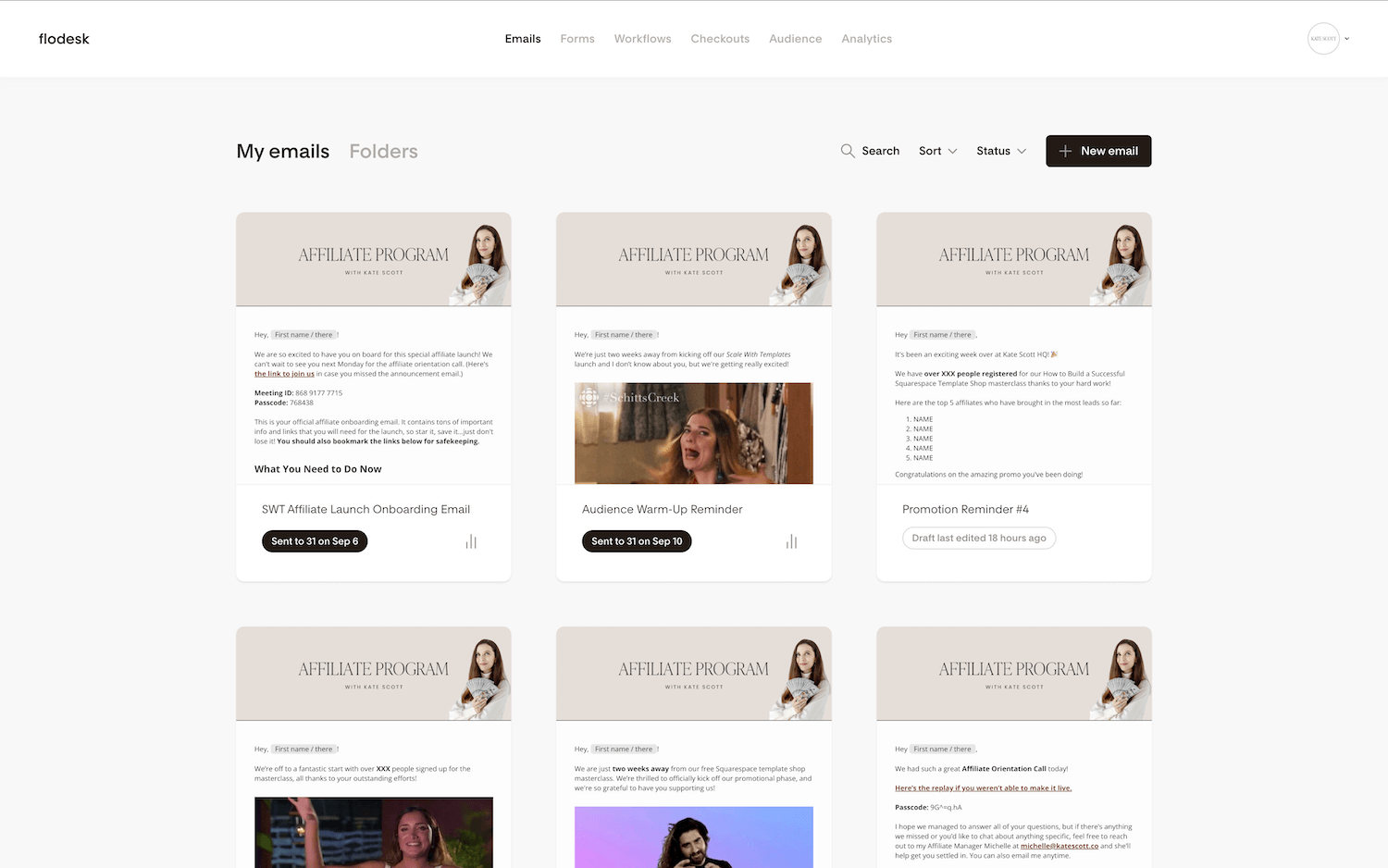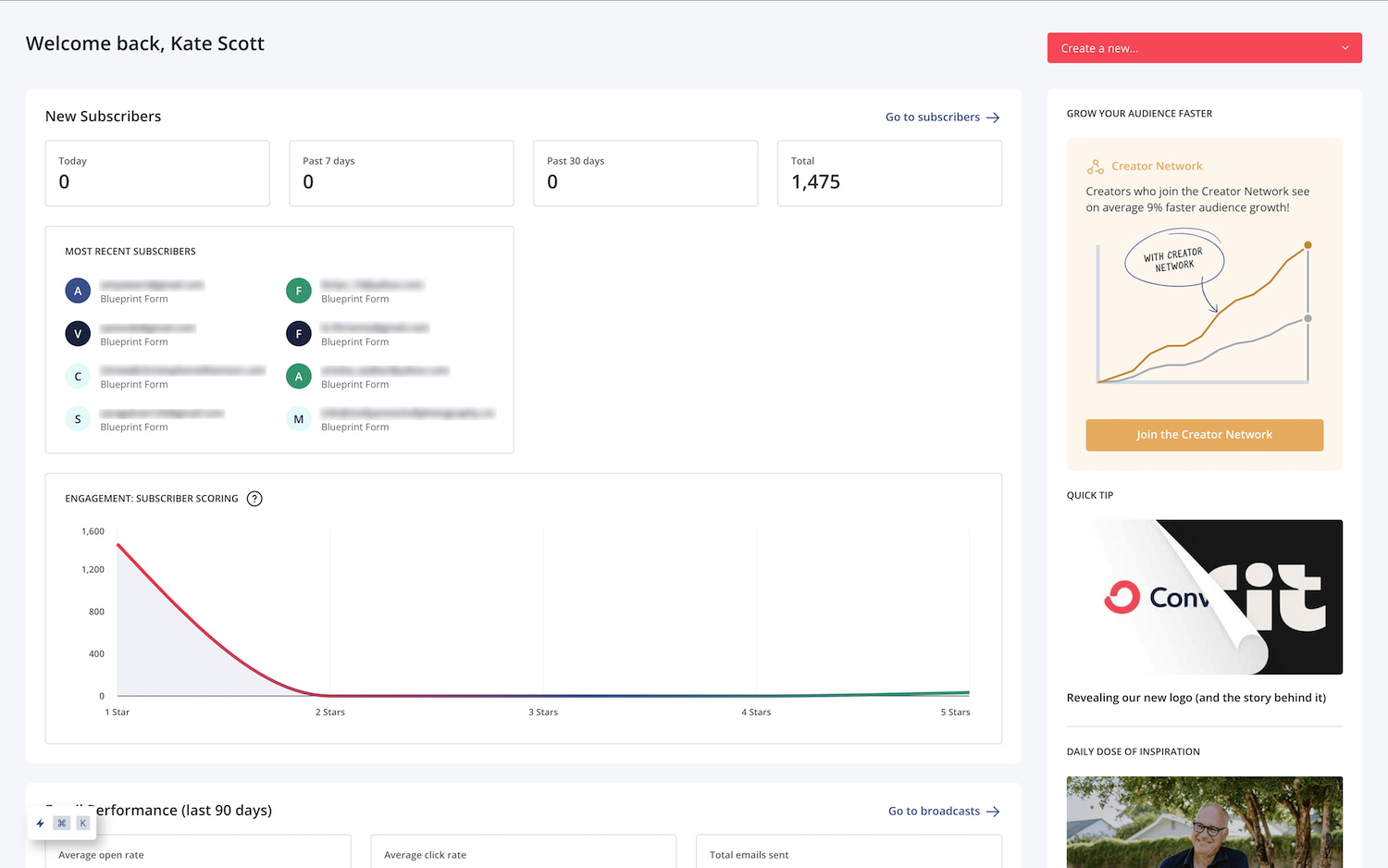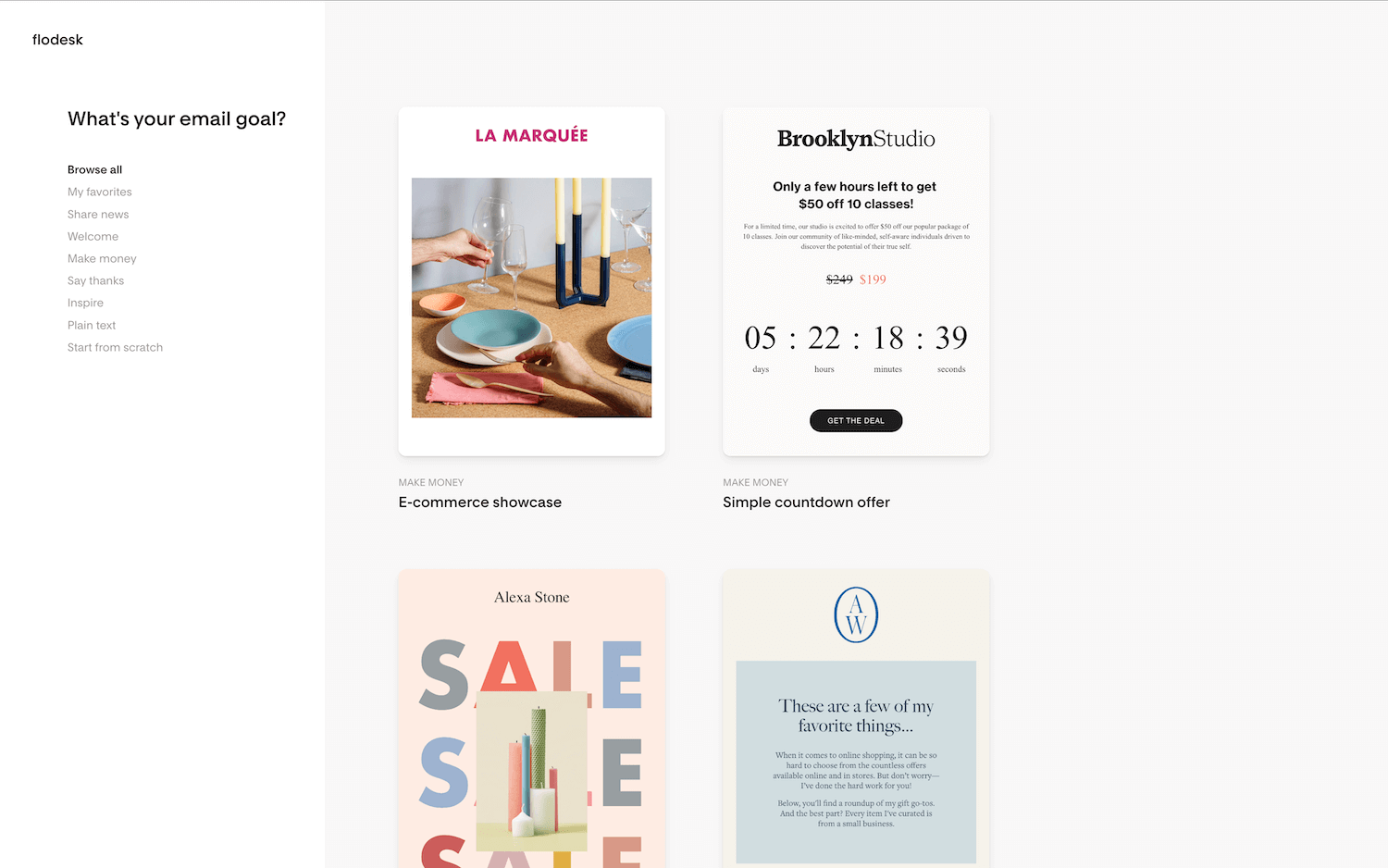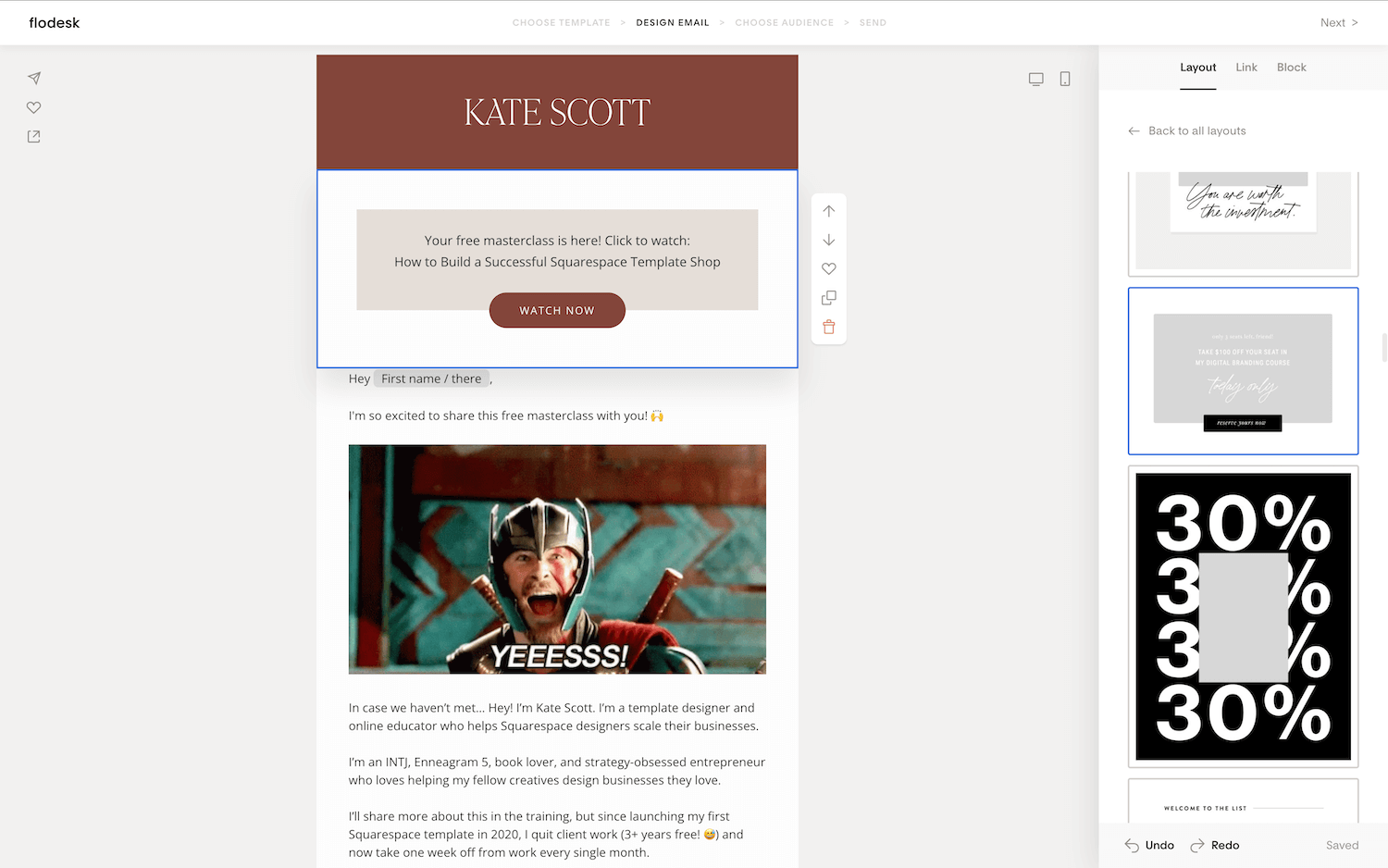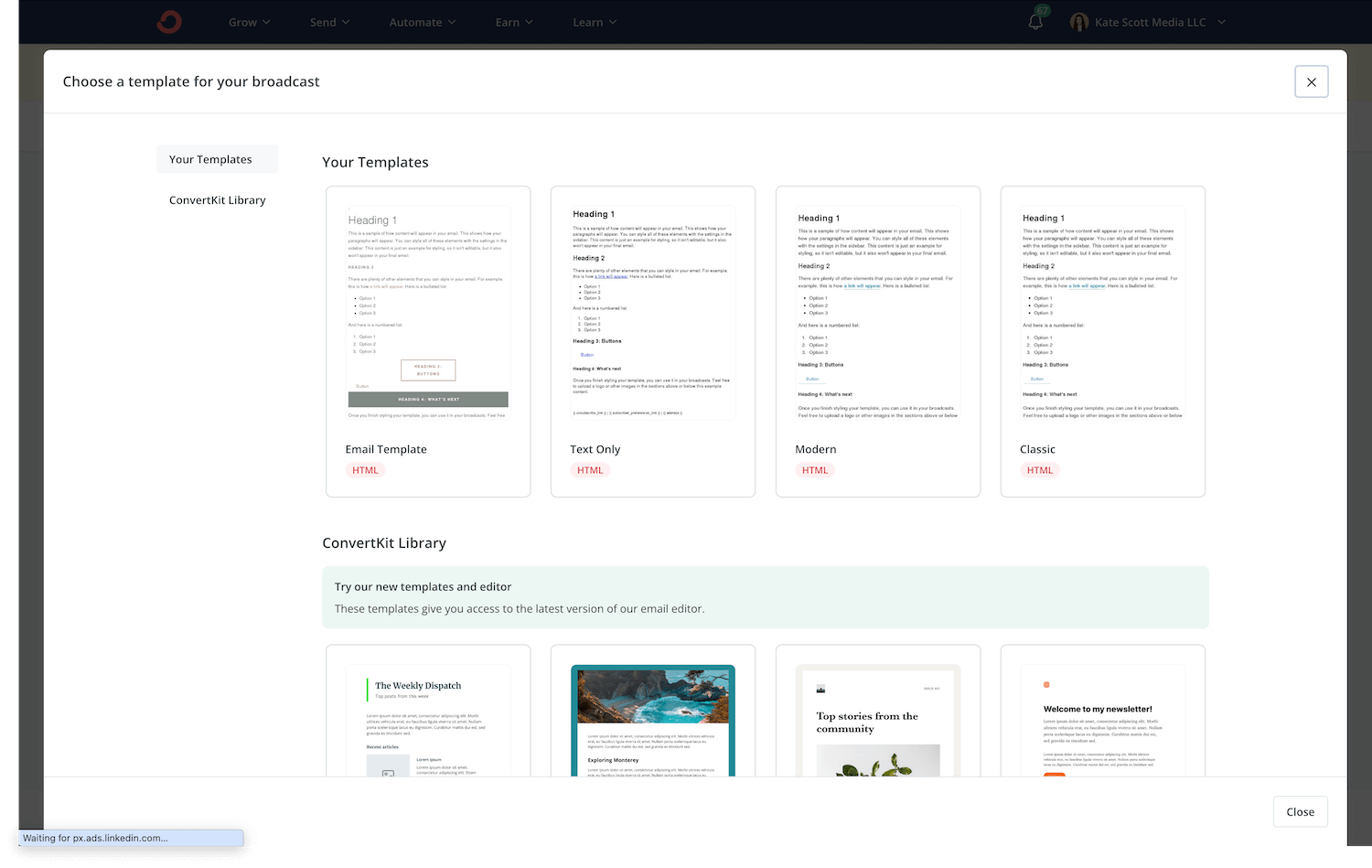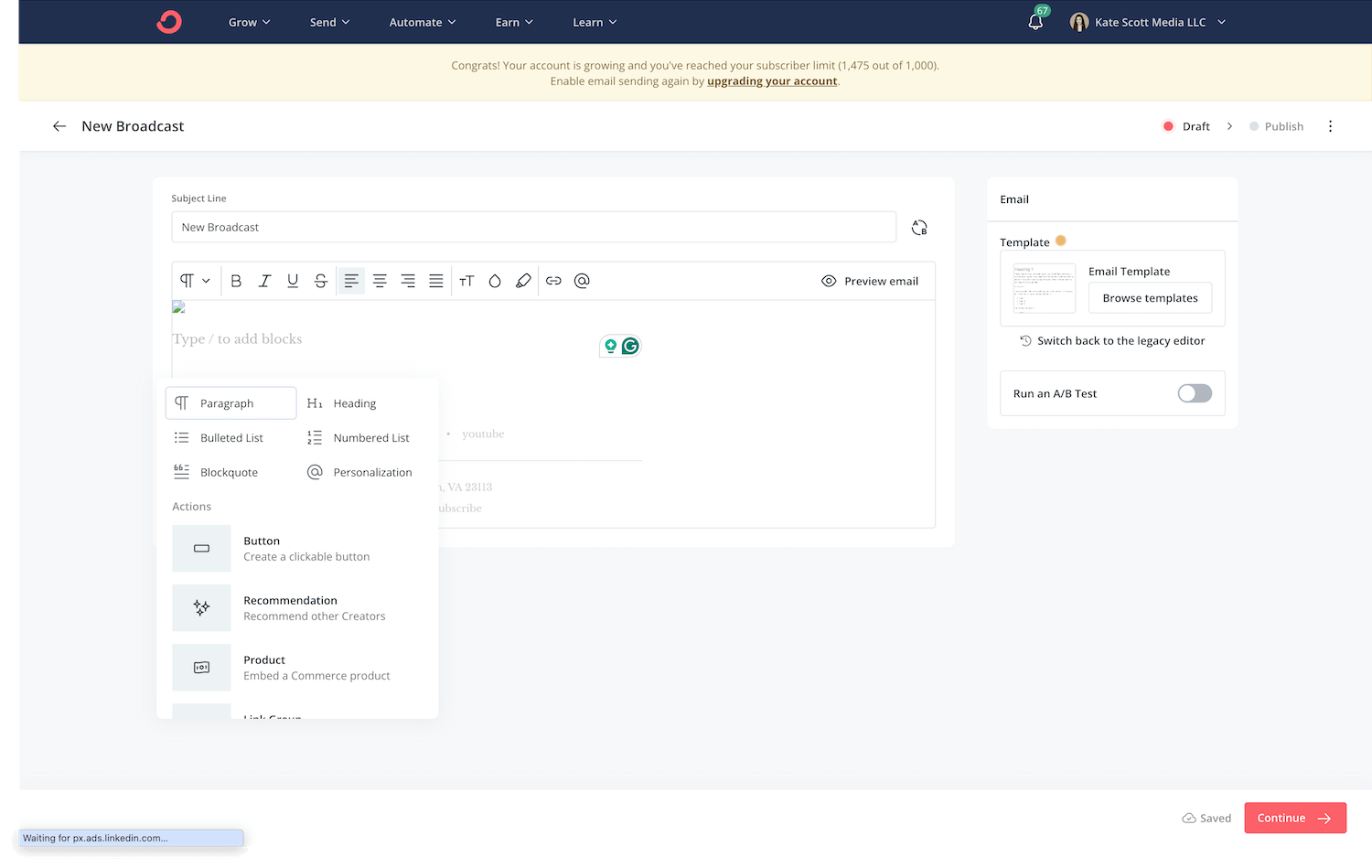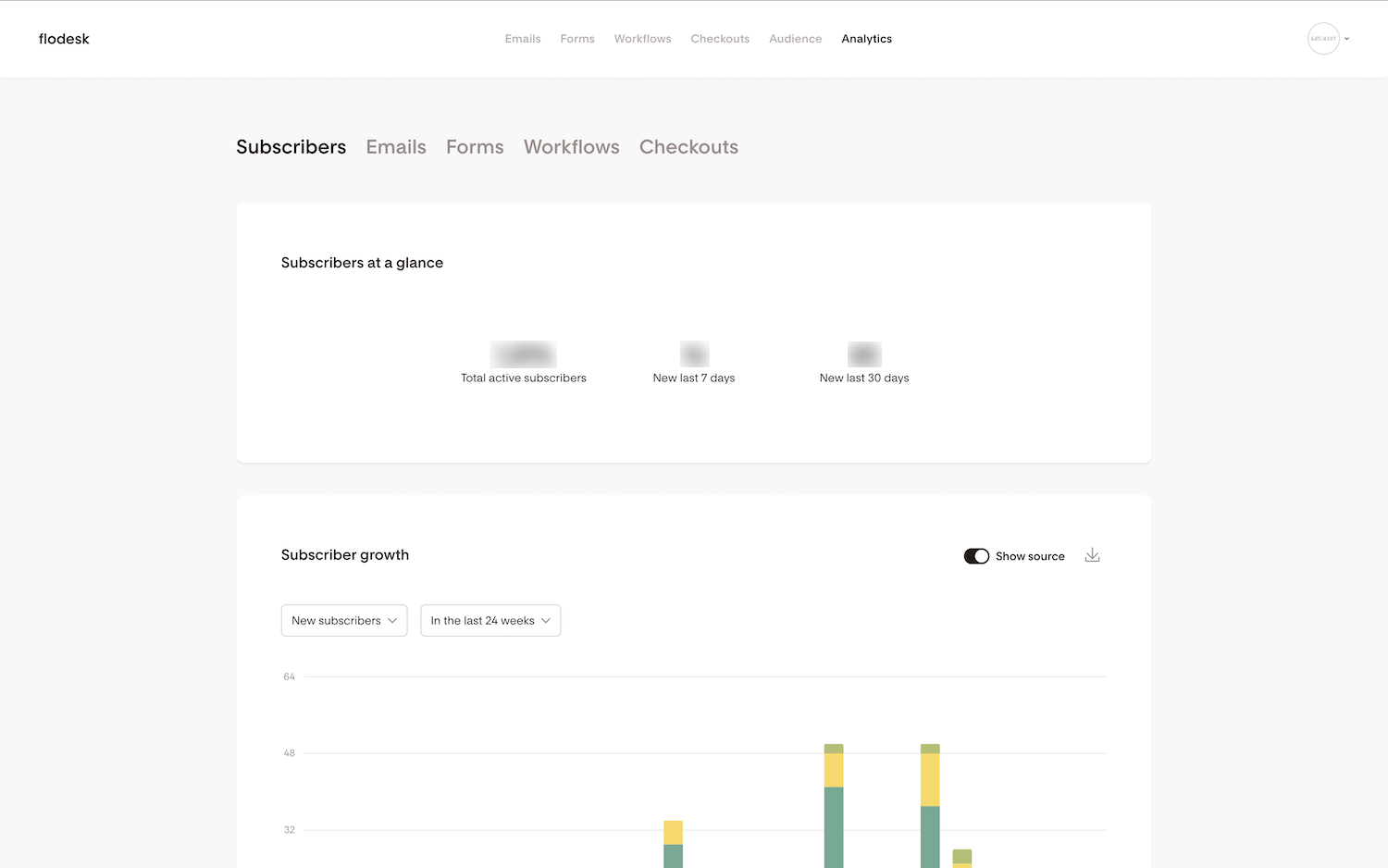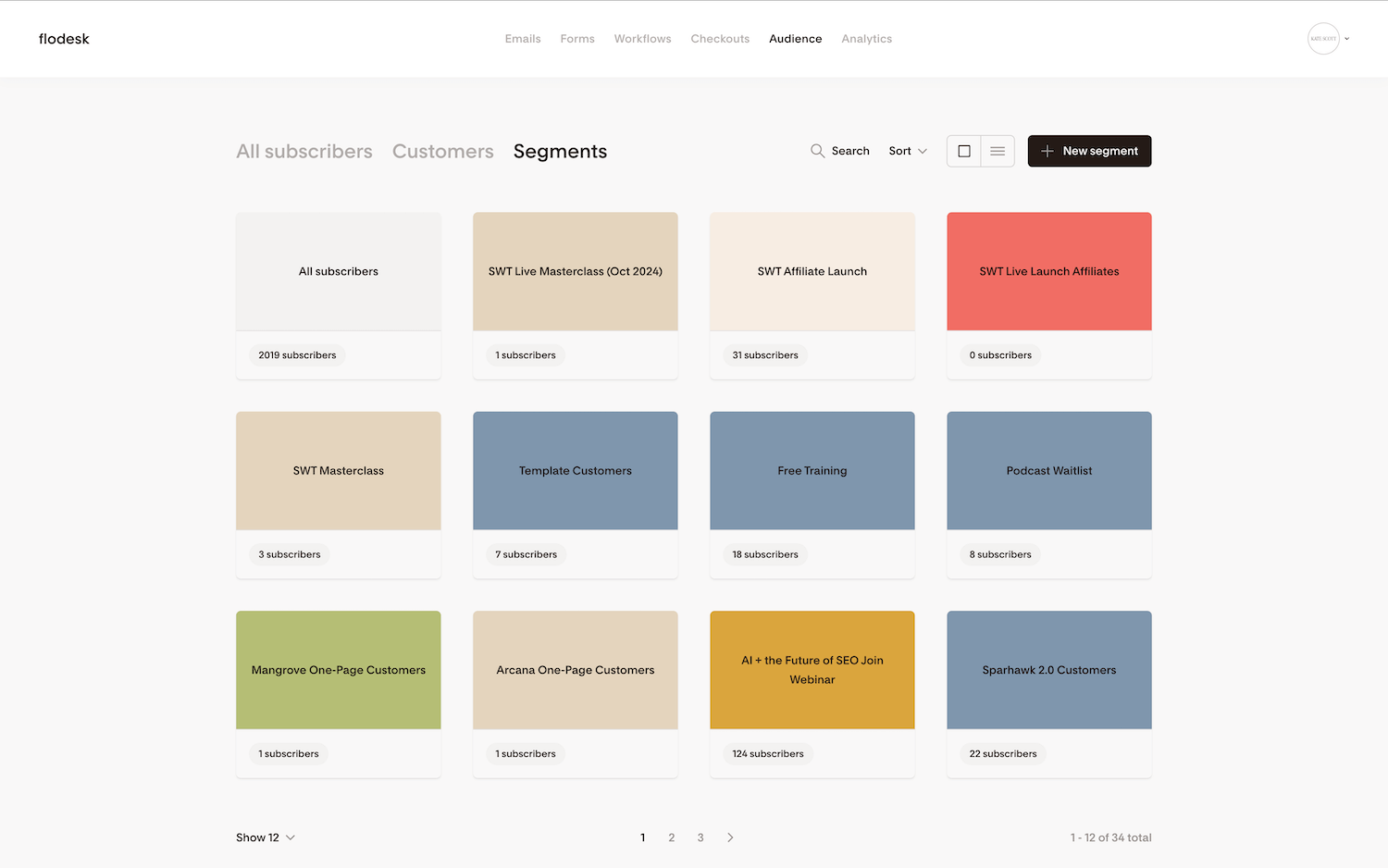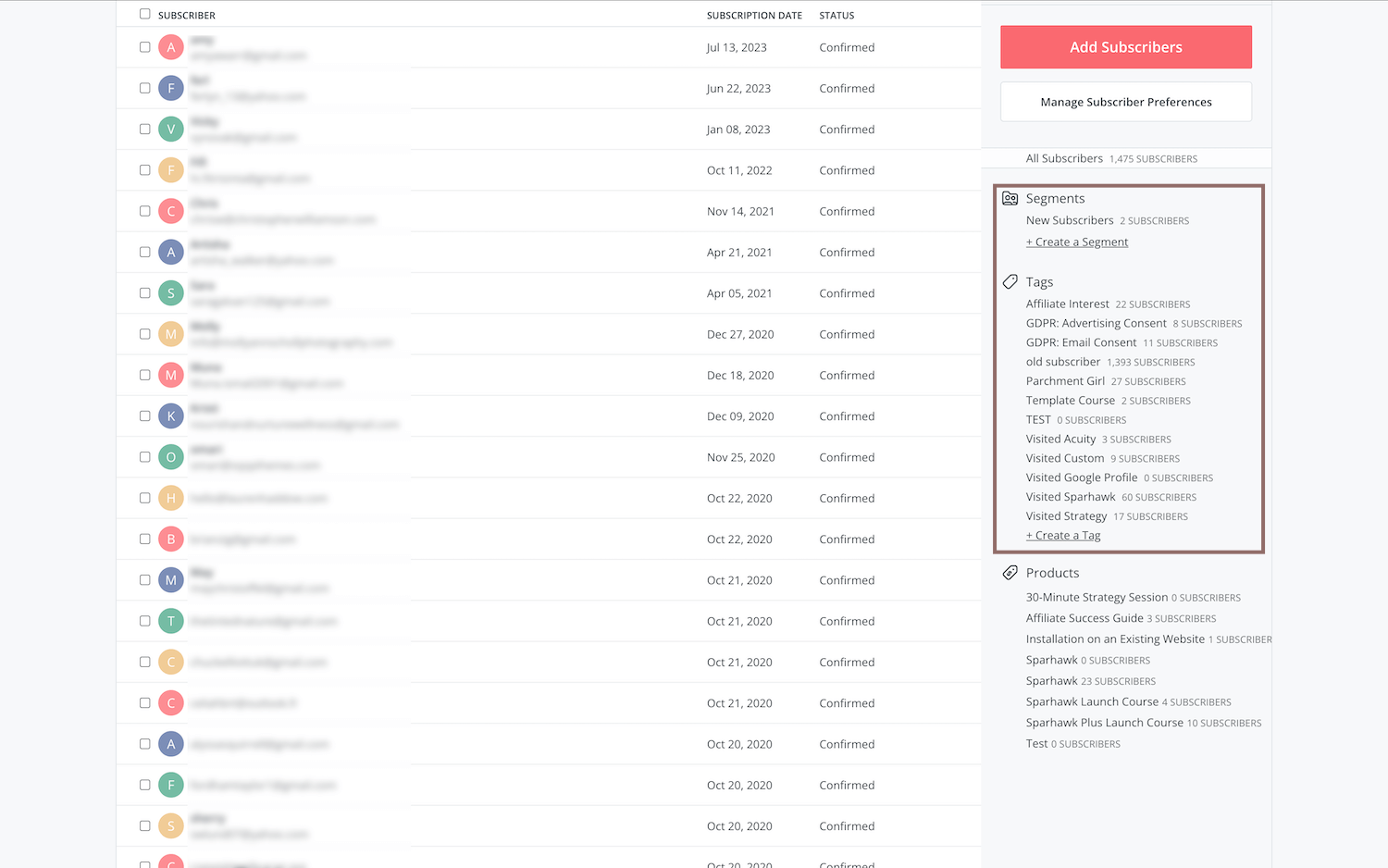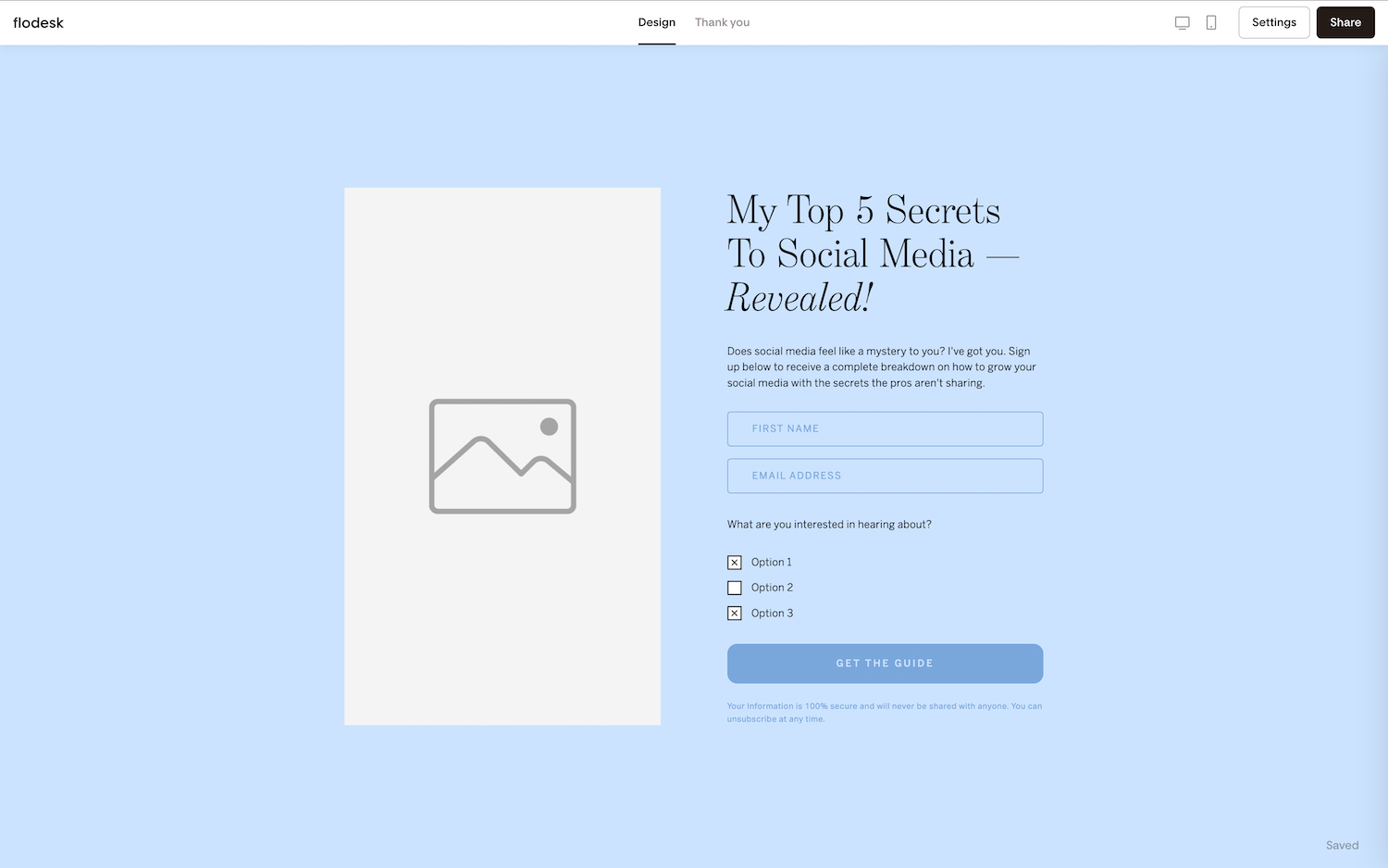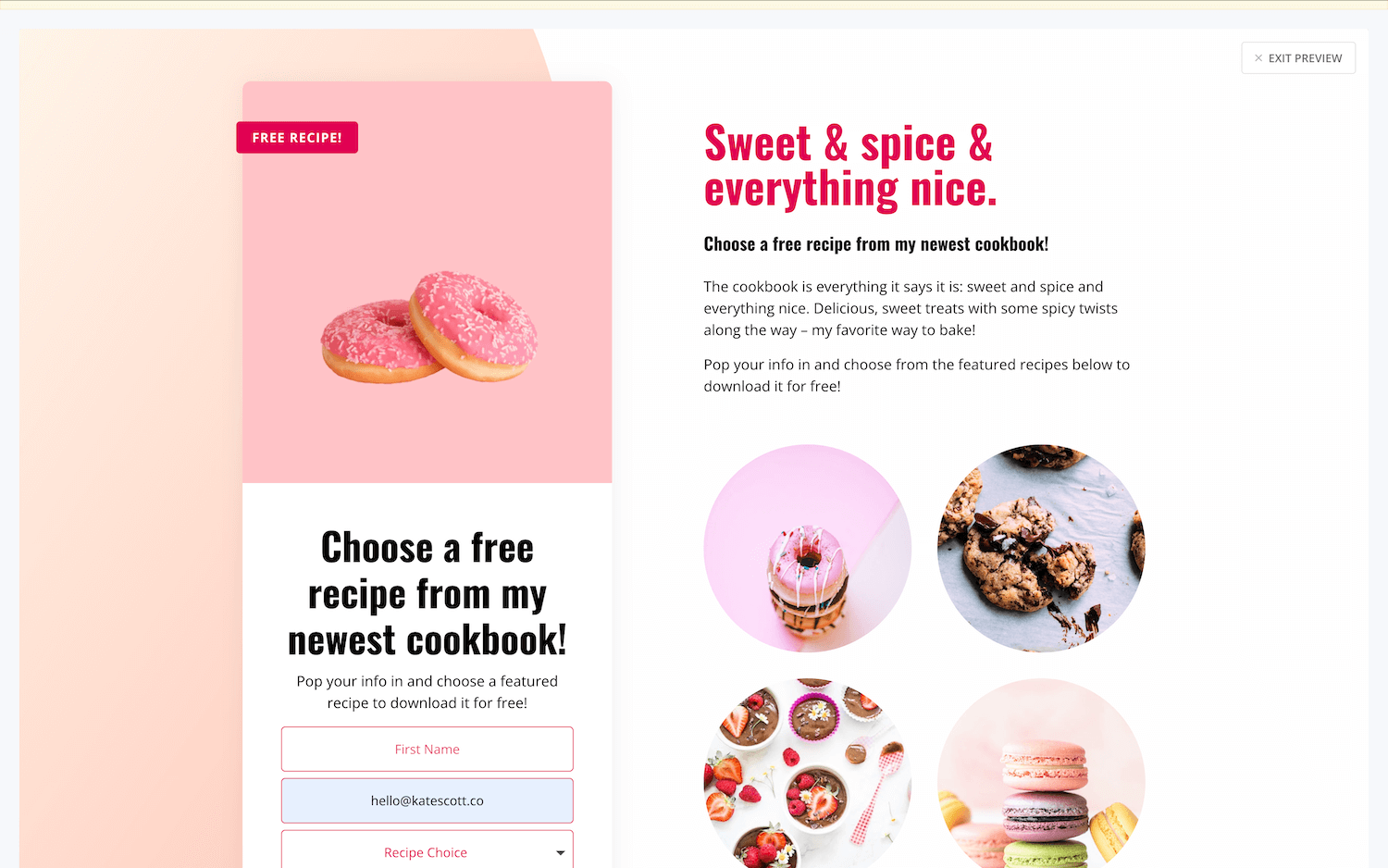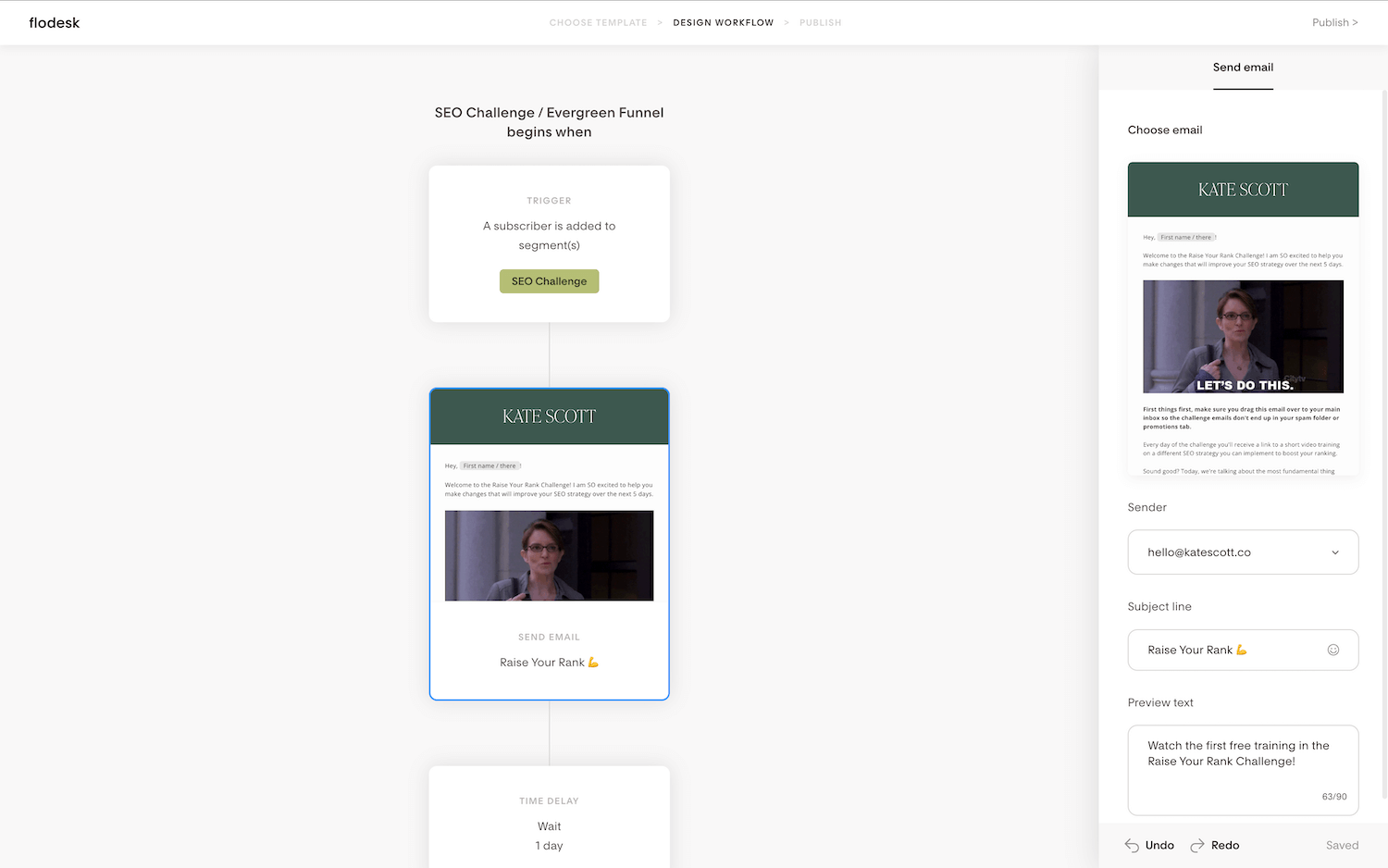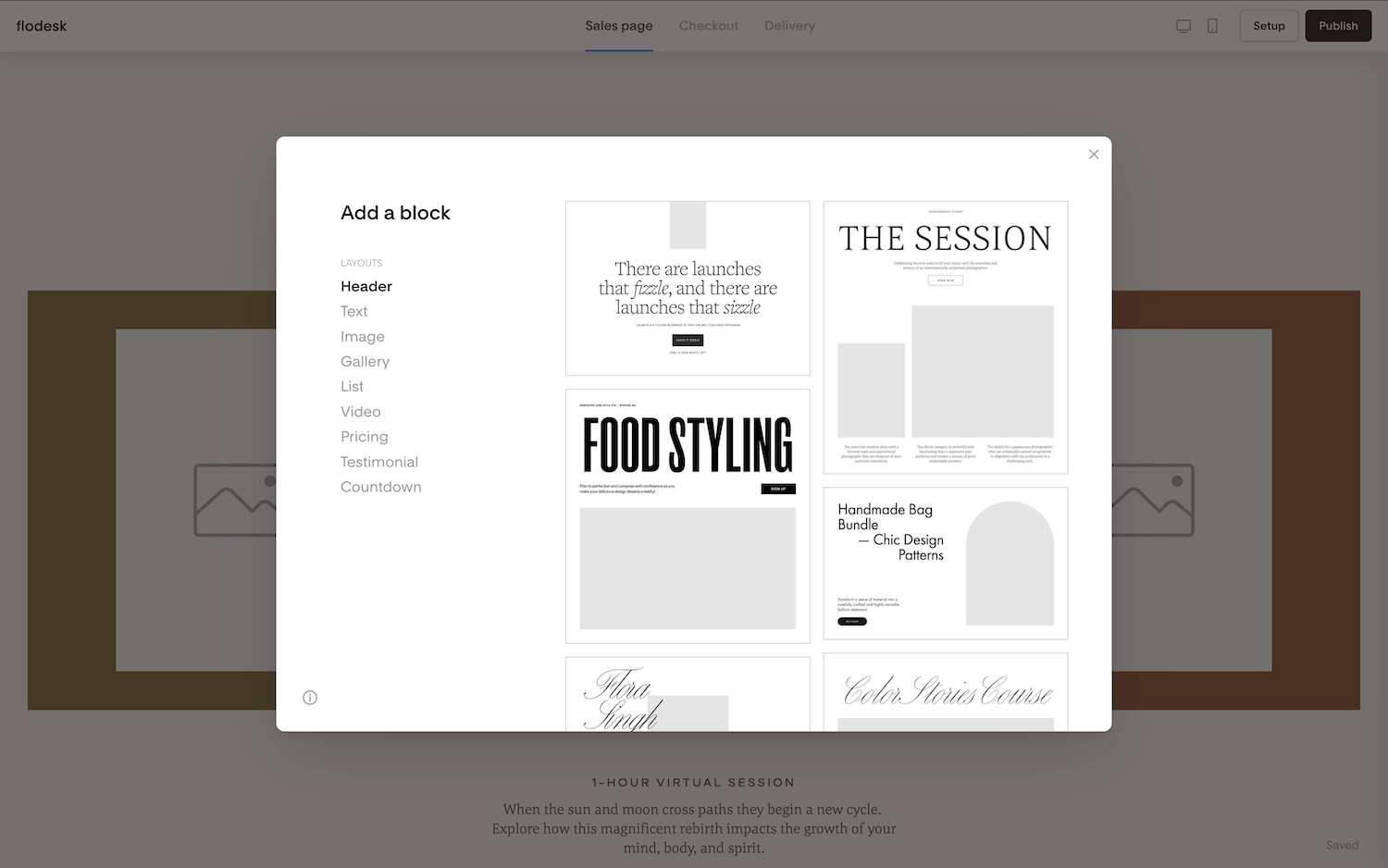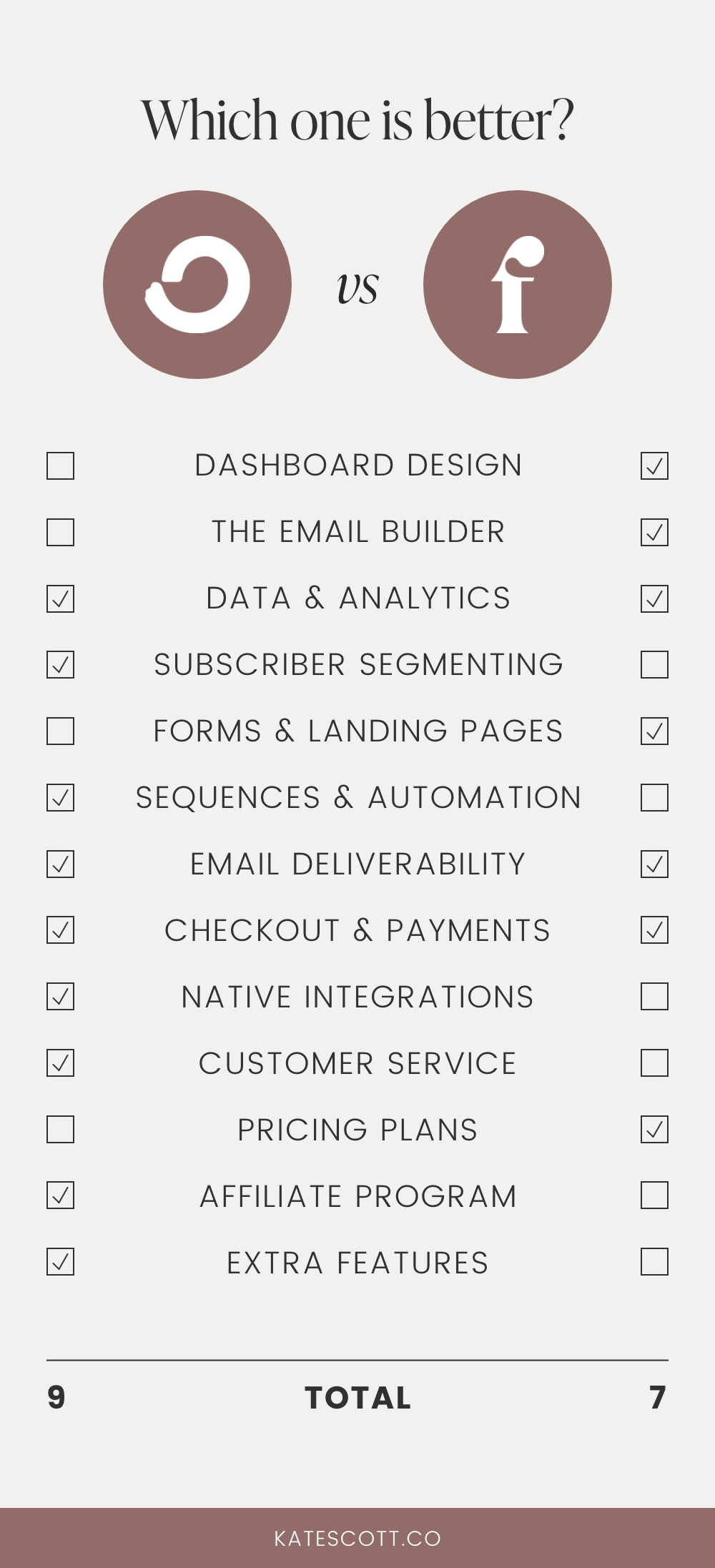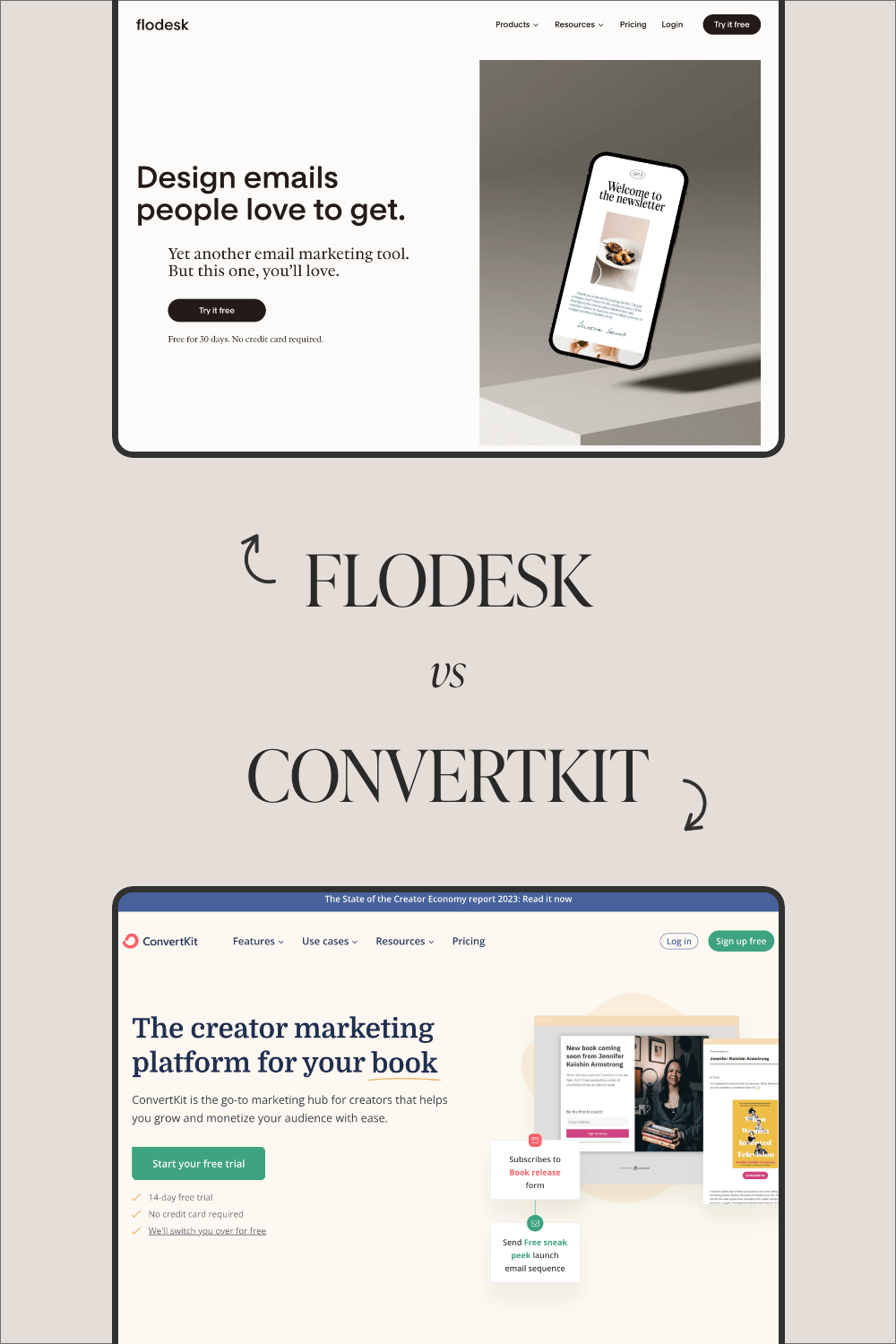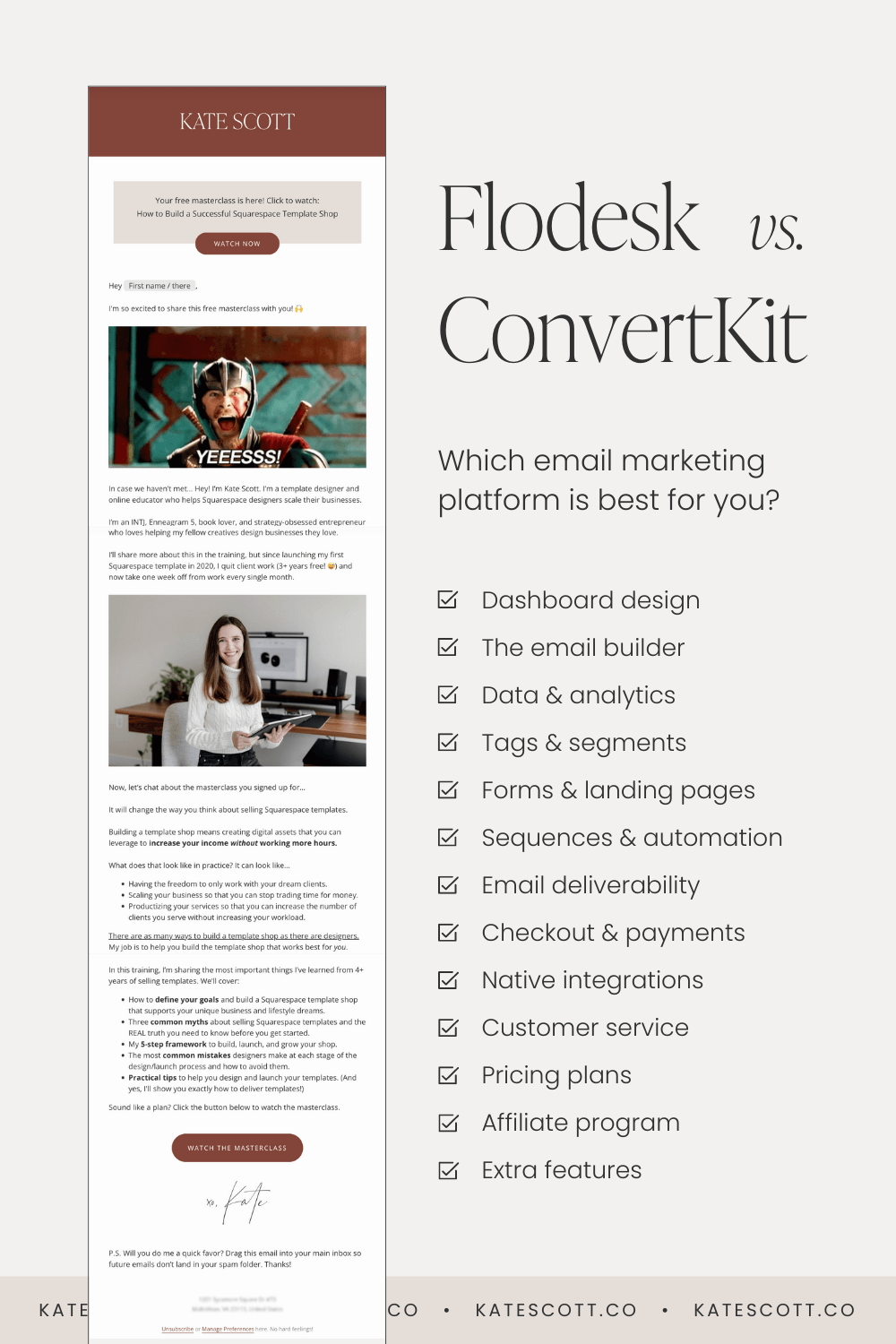ConvertKit vs. Flodesk: Which Email Provider Is Best for You?
Flodesk and ConvertKit are two of the most popular email marketing platforms for online business owners and creatives. In a world of clunky email providers like Active Campaign (expensive, complicated) or MailChimp (I shudder to even think of it), Flodesk and ConvertKit offer solutions that are user-friendly and results-oriented.
These two email platforms are very different, and it can be hard to figure out which one is right for your particular business. In this comprehensive guide, I’ll compare the key features of ConvertKit vs. Flodesk to help you decide which is the best fit for you.
Ready? Let’s get started!
Dashboard Design
The Flodesk dashboard displays the most recent emails you’ve created. There's also a "Folders" tab where you can organize all of your emails just like you would files on your desktop. It’s like The Home Edit for email.
The Flodesk interface is clean, attractive, and incredibly easy to navigate. You can easily sort emails by when they were created or modified, by status, and alphabetically.
The ConvertKit dashboard provides an overview of subscriber growth and other performance metrics. A sidebar with tips for creators complements the overall focus on performance and results. That said, I find the ConvertKit dashboard cluttered and less easy to navigate. It's not horrible, but it's definitely not as intuitive as Flodesk.
The Winner: Flodesk. The dashboard is cleaner and far more user-friendly.
The Email Builder
This is the area where Flodesk and ConvertKit differ the most. Flodesk's stunning email editor allows you to create gorgeous emails from scratch or by using one of their many beautiful templates. You can save your brand colors, fonts, and logo as presets and use them to design your emails. You can even add custom layouts that go above and beyond any other email builder. When it comes to design, Flodesk is unmatched in the email marketing space.
You can save your favorite email designs and use them as templates for future emails. Those with an eye for design can also sell their email templates to other Flodesk users—a great way to earn passive income!
Getting down to the nitty-gritty details, here are the content blocks you can add to your Flodesk emails: custom layout, image, logo, video, Instagram feed, text (add text or HTML code), link bar, button (add an external link or upload a file), divider, spacer, social links, footer, address, native countdown timer, and e-commerce. You can also save your favorite blocks as templates to reuse in other emails.
ConvertKit's email editor prioritizes substance over style. That said, ConvertKit has come a long way from where it was a few years ago. They do have a few email templates. They're very early 2000s compared to Flodesk's fresh, bold, and modern designs, but it's something. Overall though, ConvertKit will appeal more to people who prefer plain text emails.
You can also add the following content blocks to your emails: text, button, recommendation (where you recommend other creators in the ConvertKit Creator Network), product, link group, icons, poll, custom layout, divider, image, file, video, gallery, Bandsintown event, native countdown timer, and HTML block. You can also save your favorite content snippets to reuse in other emails.
Both ConvertKit and Flodesk also allow you to create link triggers. This is when a subscriber clicks on a link, and that triggers an action within your email marketing platform, like adding that subscriber to a specific segment. Pretty cool feature, right?
The Winner: Flodesk. No one can compete with design like this. It's the Mona Lisa of email builders.
Data & Analytics
Flodesk lets you view detailed analytics for individual emails and subscribers. The analytics dashboard also gives you a bird's-eye view of your subscribers, emails, forms, workflows, and checkouts. There is so much data here to enrich your understanding of your email marketing performance.
For individual emails, you can view your open and click-through rate, whether people view your emails on desktop or mobile, deliverability rate, and unsubscribe rate. You can also resend your emails to people who didn't open them the first time around with the click of a button.
The analytics dashboard gets way more granular. You can view your total active subscribers plus the number of new subscribers in the last 7 or 30 days. You can see a graph of your subscriber growth over a period of time, recent subscriber activity, and the number of subscribers by source (integration, form opt-in, CSV upload, etc.), performance by segment, and performance by subscriber.
You can also view lifetime email metrics (average deliverability rate, open rate, click-through rate, etc.), email sending activity, the best days to send emails based on your open and click-through rates, what time of day subscribers open your emails, and more.
ConvertKit also has excellent analytics, but the most advanced analytics features are only available on the Creator Pro plan, which starts at $50/mo USD. This plan gives you access to the Insights Dashboard, which allows you to view acquisition, engagement, and sales data. You can learn more about the Insights Dashboard in the video below.
The data provided by ConvertKit's Insights dashboard is unmatched, but it is more complicated to set up and comes at a cost. It might not be worth the cost for new business owners, entrepreneurs on a budget, or those who don't need that much data.
The Winner: It's a tie. ConvertKit has more advanced analytics, but only if you're willing to pay for them. For average reporting needs, Flodesk's analytics dashboard provides sufficient data and presents it more attractively.
Subscriber Segmenting
Flodesk only allows you to organize subscribers by segment, but it will automatically tag subscribers based on activity (active, unsubscribed, bounced, etc.) and whether or not they have engaged with your emails within a specific timeframe. While Flodesk’s subscriber sorting system isn’t as robust as ConvertKit’s, it definitely simplifies things and cuts down on confusion.
ConvertKit allows you to sort subscribers using segments and tags. ConvertKit has a handy guide on when to use tags vs. segments, but it can still be confusing for business owners who are new to email marketing.
The Winner: ConvertKit. It offers more features and flexibility, but be wary of overcomplicating your segmentation. Learn how to use tags and segments correctly, or things could get messy.
Forms & Landing Pages
Flodesk offers an array of beautiful forms that you can fully customize to match your brand. There are 7 link in bio templates, 35 popup form templates, 10 inline form templates, and 22 landing page templates. Flodesk also offers spinner forms (where you spin to win a discount) and allows you to add video to your forms!
Flodesk also offers forms that allow subscribers to self-segment when they sign up for your email list by selecting which types of content they want to receive. Each checkbox corresponds to a different segment of your list.
ConvertKit's forms leave a lot to be desired. There are more options for where those forms can appear (slide-in and sticky bar templates are available), but the designs are more limited and dated. You can choose from 9 inline, modal (popup), and slide-in form templates. There is one sticky bar template. ConvertKit does better with landing page templates; there are 53 to choose from.
Want to add your own fonts and styles to your embedded ConvertKit forms? Check out my tutorial on How to Style Your ConvertKit Forms in Squarespace with custom code.
The Winner: Flodesk. Prettier forms = higher conversion rate. Plus, those spinner and video forms? To DIE for.
Email Sequences & Automation Features
Flodesk has a user-friendly workflow builder for creating sequences and automations. The trigger is always when a subscriber is added to a segment, and then you can add actions like sending an email, adding a time delay, adding a condition, or adding/removing a subscriber from a segment.
Flodesk also offers four workflow templates: a welcome sequence, a sales sequence, a nurture sequence, and a lead magnet delivery sequence.
ConvertKit has a sequence builder and a separate automation builder. The sequence builder allows you to quickly create emails that will be sent one after the other. You can also add a sequence to an automation. This is a more complex system to master, but it's such a time-saver because it means you don’t have to add individual emails to automation, and you can easily set up complex, multi-sequence automation.
ConvertKit also offers 28 visual automation templates, including automations for releasing a new podcast or book, welcoming subscribers to your newsletter, segmenting your audience, hosting a webinar, promoting a digital product, product upsell email sequence, and more.
The Winner: ConvertKit. The ability to add sequences to automations puts ConvertKit in a league of its own.
Email Deliverability
Deliverability is king. Your email marketing efforts won’t do any good if everything is landing in the spam folder. But here's the thing: email deliverability is largely due to your actions as the email sender. Your ESP (email service provider) has minimal impact.
In February 2024, Google implemented new rules that require businesses to add DMARC, DKIM, and SPF records to their DNS records. Without going into too many techy details, this is a security measure, and it's essential if you want your emails to be delivered.
I highly recommend Cheryl Rerick's Deliverability Unboxed workshop series. It shows you how to add DMARC, DKIM, and SPF records correctly and gives amazing tips on how to increase your deliverability rate.
If you're not ready to invest in a workshop (which you totally should—the health of your email list is worth it!), then you'll want to use an ESP that makes it easy to add those records. Trust me, this is a technical process.
Both Flodesk and ConvertKit make adding DMARC, DKIM, and SPF records an easy process.
Beyond that, deliverability largely depends on the type of content you add to your emails. Are you sending emails with too many images or links? Are you using any words or phrases in your subject lines that cause your emails to get caught in a spam filter?
ConvertKit's lack of design features naturally encourages users to send more plain text emails, which tend to be better for deliverability. In contrast, Flodesk emails tend to have more decorative elements, and all those images can potentially lead to your emails landing in the spam folder.
That said, I've been a Flodesk user since 2020, and my lifetime deliverability rate is 98.8%. My lifetime average open rate is over 50%, which means I don't have much of a problem with my emails landing in the spam folder. And I use aaall of Flodesk's design features, add plenty of links to my emails, and don't think much about deliverability when designing my content.
Back when I used ConvertKit (2018-2019), I also had an excellent deliverability rate—typically ranging from 40-60%. And that was before Apple Mail Privacy Protection came along and distorted open rates to make them appear higher than they actually are.
Bottom line: if you're not happy with your deliverability and/or open rate, check to make sure you're DKIM, DMARC, and SPF-verified, work on writing better subject lines, and then carefully consider the content of your emails. This is what affects deliverability the most.
The Winner: It's a tie. Stop blaming your bad deliverability rate on your ESP.
Checkout & Payments
Did you know that you can sell products and accept payments through your email platform? No need for a third-party software!
Flodesk offers integrated sales pages, checkout, and delivery for online courses and digital products. This makes it incredibly easy to start selling online, even if you don't have a website yet. Better still? Flodesk doesn't charge a transaction fee. You only have to pay the credit card processing fees.
When it comes to sales and checkout pages, design is crucial, and Flodesk checks all the boxes. They have nine templates that you can start with. I have to say, coming from Squarespace, which is known for its flexibility and ease of use, I'm impressed with Flodesk's page builder.
Choose from multiple header, text, image, gallery, list, video, pricing, testimonial, and countdown timer section layouts and quickly add your own brand fonts and colors to make the design your own.
Checkout pages are also beautiful and designed to convert. You can add an upsell, testimonials, or offer a discount. Currently, you can't offer payment plans, so if you have a higher-priced product, this may not be the best commerce platform for you.
ConvertKit Commerce is a bit more robust and offers some more advanced features, like the ability to offer payment plans and subscriptions. You can also choose to sell digital products, a paid newsletter, or something else, like a service.
ConvertKit Commerce is available on all plans—even the free one—but the transaction fee is just a bit higher than Flodesk's. It's 3.5% + $0.30. This includes the credit card processing fee. Since processing fees are typically 2.9% + $0.30, ConvertKit charges .6% more than what it would cost you to sell on Flodesk.
Unfortunately, design is where ConvertKit falls short again. ConvertKit doesn't really do sales pages. Instead, you can create a little embeddable widget (not unlike an inline form) to feature your product on your website. Checkout page design is super minimalist, though you can add an upsell.
The Winner: It's a tie. If you want to offer payment plans, go with ConvertKit (or better yet, ThriveCart). If you don't need payment plan functionality, Flodesk all the way.
Native Integrations
Flodesk is seriously lacking in the integration department. It has native integrations with Instagram, Shopify, Interact, Marvelous, Session, BookFunnel, BDOW!, involve.me, and Grow by MediaVine. You'll have to use something like Zapier or Pabbly Connect for more integrations.
ConvertKit has so many native integrations, I couldn't possibly list them all here. Here are a few of my favorites: ThriveCart, Patreon, Teachable, Shopify, Mighty Networks, Fathom Analytics, Acuity Scheduling, and so many more. Plus, you can always use Zapier and Pabbly Connect for virtually anything.
The Winner: ConvertKit, hands down.
Customer Service
Flodesk offers email support. Their response times are okay, but if you need more urgent help, you can always post in the Flodesk Insiders Facebook group. They won't be able to help you with account issues, but if you have a question, Flodesk employees are active in the group and always eager to help out.
Flodesk also has a Help Center with lots of helpful guides, and they have Flodesk University, a free course on how to succeed at email marketing.
ConvertKit offers 24/7 chat/email support. ConvertKit also has a robust Knowledge Base and offers plenty of free workshops to help their users learn email marketing. They also have a private Creator Community for users.
The Winner: ConvertKit. Both Flodesk and ConvertKit care about their customers and put a lot of effort into educating and helping them succeed, but ConvertKit has an edge with 24/7 chat support.
Pricing Plans
Flodesk offers three plans. The free plan allows you to grow your email list with unlimited subscribers, forms, and landing pages, but you can't actually email your list. That might seem strange, but it's actually great if you're launching a new business or product in, say, six months, and you want to grow your list now without paying any money upfront.
The Email Marketing plan is $35/mo (paid annually) or $38/mo (paid monthly) and allows you full access to all email marketing features with no subscriber limit.
You can add commerce features to the Email Marketing plan for an additional $24/mo (paid annually) or $26/mo (paid monthly).
Can I just say how much I appreciate that Flodesk offers a flat monthly fee no matter how many subscribers you have and includes all the features? And they don't radically inflate their price for customers who need to pay by the month. That's good business right there. I also love that you can have unlimited subscribers on every plan!
ConvertKit charges based on the number of subscribers you have, like most email marketing platforms. However, it also has different base plans, so it's a layered pricing system. Sound complicated? It is.
ConvertKit has three plans. The free plan allows you to have up to 10,000 subscribers. It includes one basic visual automation, one email sequence, and one user, plus unlimited landing pages, opt-in forms, and broadcasts. ConvertKit's free plan is a fantastic option for people who don't need robust analytics and automation features.
The Creator Plan starts at $9/mo (paid annually) or $15/mo (paid monthly) for up to 300 subscribers. At 1,000 subscribers, it will cost you $25/mo. 5,000 subscribers, $66/mo. And at 10,000 subscribers, it will cost you $100/mo. It includes unlimited email sequences and visual automations, plus an extra seat for a team member and a few other features (like polls and the ability to remove ConvertKit branding from your emails).
The Pro Plan starts at $25/mo (paid annually) or $29/mo (paid monthly) for up to 300 subscribers. At 1,000 subscribers, you'll pay $50/mo. At 5,000 subscribers, you'll pay $93/mo. And at 10,000 subscribers, you'll pay a whopping $140/mo.
You can have up to 400,000 subscribers on ConvertKit before you need to contact them about custom pricing. At that level, the Creator Plan costs $1,916/mo and the Pro Plan will run you a staggering $2,166/mo. Yikes.
The Winner: Flodesk. Fair and simple pricing always win out. ConvertKit's pricing games give me a headache.
Affiliate Program
Let's say you love your email marketing platform so much that you want to share it with others. Why not make some money from those referrals?
The Flodesk affiliate program is simple, and you don't have to sign up for another platform to join. Just grab your affiliate link from your Flodesk settings and share it with your audience. Flodesk will give anyone who signs up through your link a 50% discount on their first year and pay you a flat $19 USD commission.
ConvertKit offers a 50% commission on all payments made by your referrals for the first 12 months of their membership. Let's look at what that means in dollars. If someone with 1,000 subscribers signs up for the Creator Plan, pays annually, and sticks with ConvertKit for the long haul, you would earn $150 (more if they grow their list and their payments go up).
The Winner: ConvertKit. Recurring revenue always beats a flat commission.
Extra ConvertKit Features
In addition to the features listed above, ConvertKit also offers some advanced features that are unique to the platform. Here's a quick overview:
Mailing Address
It's against the law to send a marketing email without including a mailing address in the footer. For privacy-conscious entrepreneurs, that means paying to rent a P.O. Box, virtual mailbox, registered agent, co-working space, or some other solution. ConvertKit helps you save money by allowing customers to use their mailing address! How awesome is that?
The Creator Network
The Creator Network is a community of ConvertKit users interested in collaboration, cross-promotion, and growing by leveraging the power of community. No other email platform has anything like this.
Subject Line A/B Split Testing
A winning subject line can dramatically increase your open rate. ConvertKit allows you to A/B test each subject line, which is one of the easiest ways to increase your open rate for evergreen email sequences or recycled launch emails.
Free Migration
Paying customers need not worry about the arduous process of switching to another email marketing software. ConvertKit offers free migration from any other email platform.
ConvertKit vs. Flodesk Side-by-Side Comparison
It’s time for the ConvertKit vs. Flodesk showdown. Is there a clear winner? Here’s a quick rundown of which one wins in each category.
As an older and more established company, ConvertKit edges out Flodesk in a couple more categories, but here's the thing: each email software has advantages and disadvantages. Which one you choose depends on which features are most important to you and your unique business.
Flodesk is ideal for small businesses and entrepreneurs who value ease of use, stunning templates, and a visually appealing user interface.
As a designer, Flodesk serves my business well. My emails reflect my design sensibilities. Most importantly, I use my email marketing software because it's intuitive, fun, and actually makes me want to send emails!
ConvertKit is ideal for online creators or hardcore email marketers who care little about aesthetics.
ConvertKit has some incredibly advanced features, but they only matter if you actually use them, and that means getting past the learning curve. It's also a great platform to build a newsletter for free if that's all you want to do.
In the battle of ConvertKit vs. Flodesk, I'm firmly in the Flodesk camp. Four years ago, I switched from ConvertKit to Flodesk because I hated ConvertKit's user interface so much that I barely used the software. That's a lot of money to pay for something you never use!
I will also say this for Flodesk: they’ve improved the platform so much in the time that I’ve been a customer. I wrote another Flodesk vs. ConvertKit comparison post four years ago, and ConvertKit beat out Flodesk in a few more categories. Flodesk is gaining on ConvertKit, and I do not doubt that Flodesk will overtake ConvertKit in more categories soon. What’s more, Flodesk keeps a public roadmap, and you can suggest, upvote, and monitor which features are currently in development!
If you're still not sure which email marketing software is right for you, sign up for free trials of ConvertKit and Flodesk, try them out, and decide for yourself which one is the best fit.
Want a more detailed breakdown of ConvertKit and Flodesk? Read my Complete Guide to Flodesk and Comprehensive Breakdown of ConvertKit. You can also read my guide on How to Use Flodesk and Squarespace Together!
↓ Like this post? Share it on Pinterest! ↓