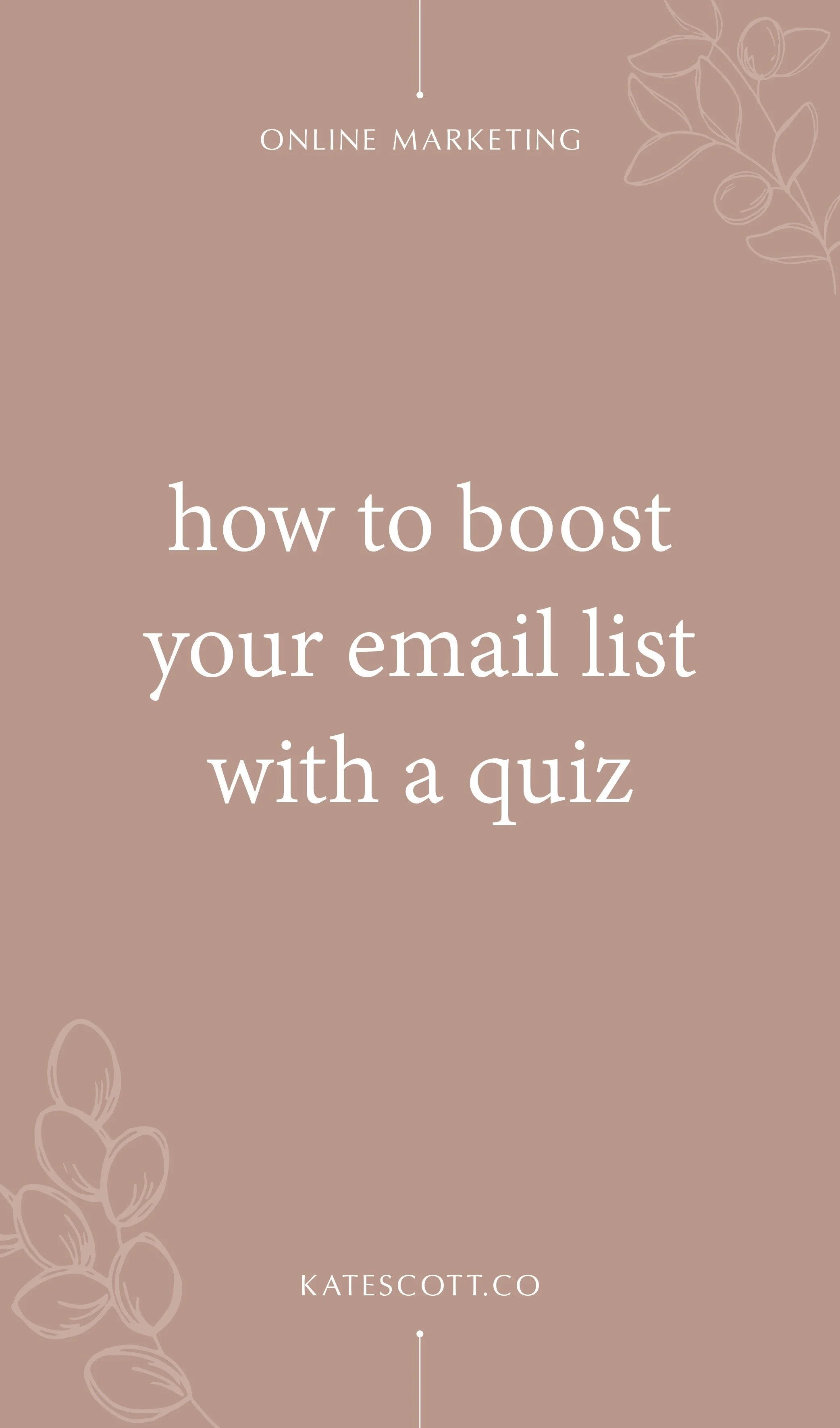How to Boost Your Email List with a Quiz
To build an email list, you need at least one amazing content upgrade. That’s no secret. If you’ve been running an online business for any length of time, you probably already know this.
The question is, what kind of content upgrade will drive the most signups?
Checklists, infographics, workbooks, cheat sheets, swipe files, ebooks, and e-courses work well for bloggers across niches. But there’s one type of content upgrade that is really starting to take off in popularity right now because it drives so much genuine engagement–quizzes.
Large media companies like BuzzFeed have been using quizzes to drive clicks and engagement for years but this strategy is just starting to become a trend in the world of solo bloggers and online business owners.
Why are quizzes so effective at driving engagement and email signups?
Quizzes offer something that most other content upgrades don’t–a way for your potential subscriber to learn more about herself. You’re not just providing information, you’re providing information specifically tailored to the individual.
Another reason why quizzes work so well is that they force engagement. The visitor can’t just enter an email address and download a file. He has to actively participate to get the desired result. This makes the whole experience much more memorable and makes the result seem more valuable.
Disclosure: This post contains affiliate links. When you click on an affiliate link and make a purchase, I receive a small commission (at no additional cost to you). Affiliate links are marked with an asterisk (*).
The 3 Types of Quizzes
There are three types of quizzes you can create to turn visitors into subscribers.
Assessment
Test your visitor’s knowledge in a fun and educational way. Here are some examples of assessments you could create:
How Much Do You Know About the Legalities of Blogging?
Test Your Buffy the Vampire Slayer Knowledge
True or False: Do You Believe These Breast Cancer Myths?
Personality
Personality tests are probably the most popular form of quiz right now. Here are some examples of personality quizzes you could create:
Which Crystal Matches Your Personality?
What’s Your Business Superpower?
And here’s one of mine…
Scored
A scored quiz associates a score with each answer and then tallies the score to place the quiz taker in a certain category. Here are some examples of scored quizzes you could create:
What’s Your Brand IQ?
How Prepared Are You for Retirement?
Could You Have Adrenal Fatigue?
How to Create Your Own Quiz
To create your own quiz opt-in, sign up for Interact*. Interact is an app that makes it easy to create quizzes and integrates seamlessly with your email service provider.
Here’s a quiz I created with Interact:
And here’s a look at the Interact dashboard:
You can easily add images to your quiz, customize the design to match your brand, and add social sharing options with just a few clicks. The Interact Growth Plan also integrates with Google Analytics so you can see exactly how your quiz is performing and tweak it if necessary.
Interact allows you to create all three types of quizzes–assessment, personality, and scored–and it comes with dozens of quiz templates that you can use as-is or customize to suit your needs.
Interact is so easy to use, it took me less than an hour to create and publish my very first quiz.
Do you have an opt-in quiz on your website? Tell me about it in the comments below!