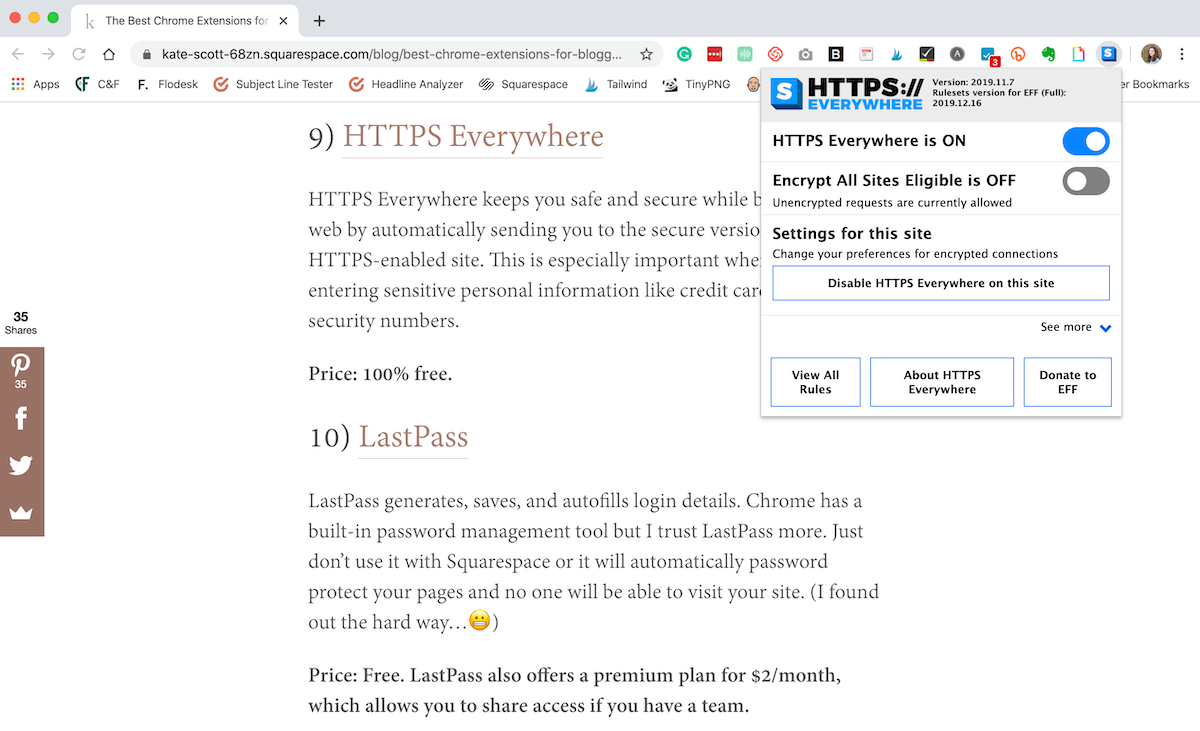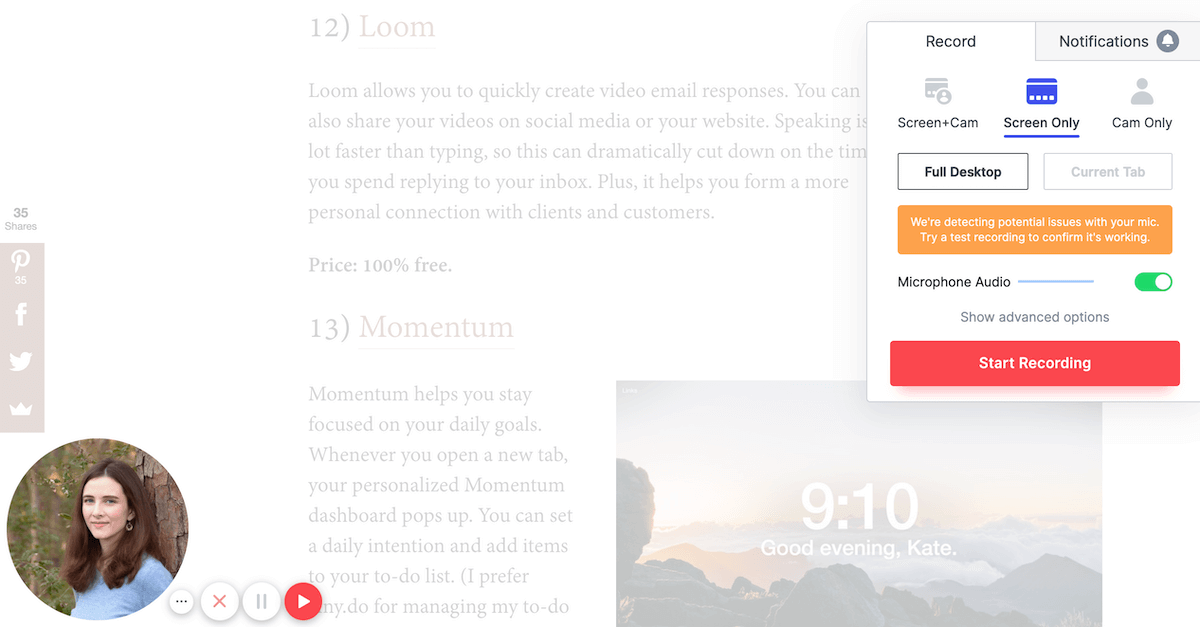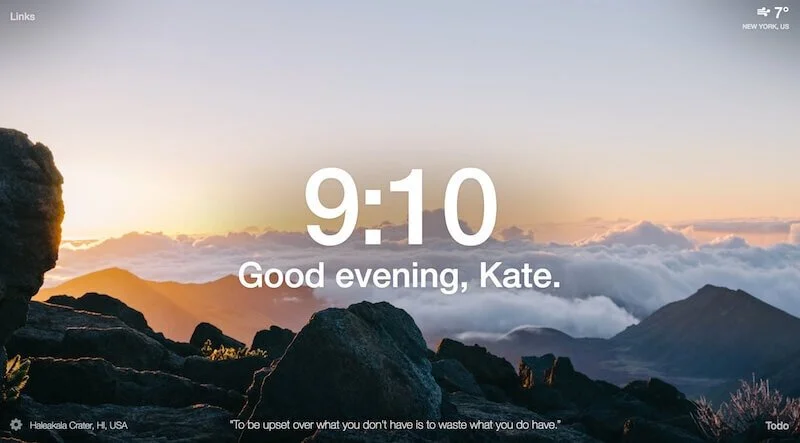The Best Chrome Extensions for Entrepreneurs (2020)
Want to save time, boost productivity, and make your life a whole lot easier? After extensive testing, I’ve discovered the best Chrome extensions for entrepreneurs!
Disclosure: This post contains affiliate links. When you click on an affiliate link and make a purchase, I receive a small commission (at no additional cost to you). Affiliate links are marked with an asterisk (*).
1) Any.do
I’m a big fan of the pen-and-paper to-do list but there are times when it’s more convenient to keep a digital list. Any.do is the best list-making tool I’ve ever used. You can also download the iPhone app, which syncs seamlessly with the Chrome extension.
Price: Free. Premium plans come with more advanced features (like automatically recurring tasks) and start at $2.09/month when billed annually.
2) Assistant.to
Assistant.to makes it easy to schedule client meetings without ever leaving Gmail. It lets you block out your available time slots and send them to your clients with the click of a button. All the client has to do is select one of the available time slots and Assistant.to will double check to make sure it’s still available. Then, it automatically schedules the appointment on both your Google Calendar and your client’s Google Calendar.
Price: 100% free.
3) Full Page Screen Capture
This extension lets you take instant full-page screenshots (not just what’s visible in your browser). Apple’s built-in screenshot software still doesn’t have that feature.
Price: 100% free.
4) Bit.ly
This extension lets you quickly create, customize, and share Bit.ly short links.
Price: Free up to 10k links per month. Bit.ly offers an insanely pricey Enterprise plan for businesses that want branded and unlimited short links.
5) Check My Links
Broken links are terrible for SEO but ferreting them out manually is a pain in the neck. This extension scans web pages for broken links and highlights them in red so you can easily find and fix them.
Pride: 100% free.
6) Evernote Web Clipper
The Evernote Web Clipper lets you save whole articles directly to your Evernote account. I use it for clipping research articles so I can easily find and reference them when it’s time to write a blog post.
Price: Free. Evernote has premium plans with advanced features starting at $34.99/year.
7) GIPHY
This extension lets you easily embed animated GIFs anywhere you want online. Well, almost anywhere. It’s a bit tricky to use with Squarespace but it works like a dream with Gmail!
Price: 100% free.
8) Grammarly
Grammarly scans your writing for grammatical and spelling errors. It’s like having your own personal proofreader. It works on virtually every website and platform.
Price: Free. Grammarly also offers a premium plan* with advanced editing and a plagiarism checker for $11.66/month when billed annually.
9) HTTPS Everywhere
HTTPS Everywhere keeps you safe and secure while browsing the web by automatically sending you to the secure version of any HTTPS-enabled site. This is especially important when you’re entering sensitive personal information like credit card or social security numbers.
Price: 100% free.
10) LastPass
LastPass generates, saves, and autofills login details. Chrome has a built-in password management tool but I trust LastPass more. Just don’t use it with Squarespace or it will automatically password protect your pages and no one will be able to visit your site. (I found out the hard way…😬)
Price: Free. LastPass also offers a premium plan for $2/month, which allows you to share access if you have a team.
11) ListGoal
ListGoal helps you stay focused on meeting your email list-building goals. Every time you open a new tab, it shows you how close you are to meeting your current goal and indicates the health of your list. It also alerts you if something looks wonky with your deliverability and needs to be checked out.
Price: 100% free.
12) Loom
Loom allows you to quickly create video email responses. You can also share your videos on social media or your website. Speaking is a lot faster than typing, so this can dramatically cut down on the time you spend replying to your inbox. Plus, it helps you form a more personal connection with clients and customers.
Price: 100% free.
13) Momentum
Momentum helps you stay focused on your daily goals. Whenever you open a new tab, your personalized Momentum dashboard pops up. You can set a daily intention and add items to your to-do list. (I prefer Any.do for managing my to-do list.)
Unfortunately, Momentum cannot be used at the same time as ListGoal, as one will always override the other.
Price: Free. You can upgrade to a Plus plan with premium features and customization options for $2.50/month.
14) Noisli
Noisli plays soothing ambient noises to help you relax and stay focused while you work.
Price: 100% free.
15) Tailwind
You know I loooove Tailwind and the Chrome extension makes it that much better. It lets you quickly select as many images on a page you want and save them to your drafts or schedule them in bulk.
Price: 100% free for Tailwind subscribers. Tailwind offers plans starting at $9.99/month when billed annually. Read more about my experience with Tailwind and sign up for a free trial*.
I’d love to hear about your favorite Chrome extensions and how you use them! Drop me a note in the comments below.
Like this post? Share it on Pinterest!