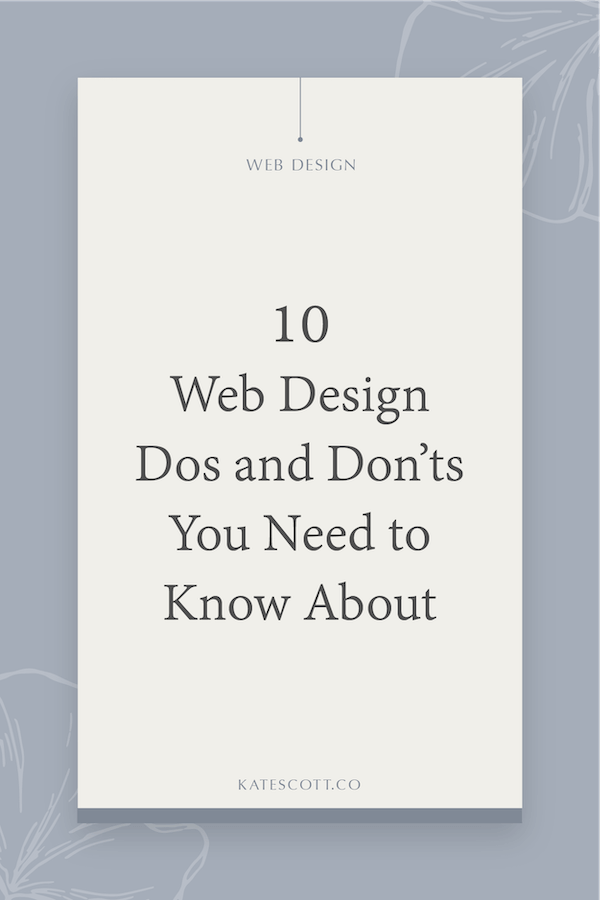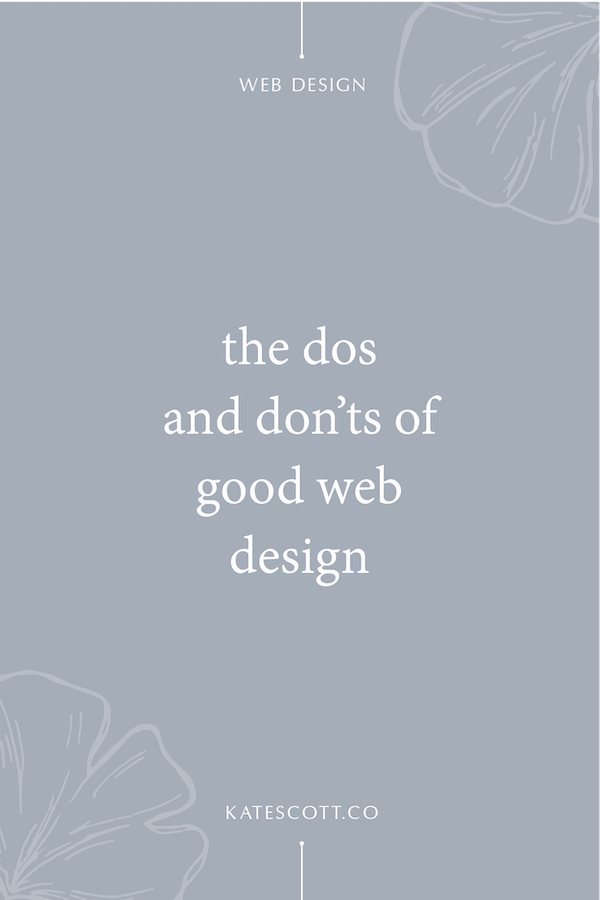10 Web Design Dos and Don'ts You need to Know About
Your website strategy can determine the success or failure of your digital marketing strategy. That’s why it’s so important to follow best practices for web design, usability, and SEO.
Here are 10 web design dos and don’ts that can make a huge difference in your conversion rate.
Do map out your customer journey before you start building.
The whole purpose of your website is to sell more of your service or product. Before you can create a website that does that effectively, you need to map out how you’re going to lead visitors from point A (discovery) to point X (sale).
For more details on how to map out a customer journey and lay the foundation for a strategic website, I highly recommend reading my guest post over at Cultivate Creative Agency about how to make your website more strategic.
Don’t add too many links to your primary navigation.
Decision fatigue is real. If you give visitors too many options in the navigation, they’re less likely to choose any of them.
My rule of thumb is to have no more than five navigation links in your header. Three is probably ideal but I realize that can be difficult and you don’t want to make it hard for visitors to find critical information, like your contact or about page. Just use good judgement and ask yourself, “Does this really need to be here?
Do add multiple calls to action on every page.
If you want website visitors to take action, you have to tell them. And adding multiple calls to action on every page is the best way to do that.
I have six calls to action on the sales page for my custom web design services that all lead to my discovery call scheduling page. That may seem excessive but all those CTAs make it a lot more likely that someone will actually click through and book a call.
The quality of your CTAs is just as important as the quantity. Your CTAs will receive a lot more clicks and signups if you:
Emphasize urgency. Sign Up → Your thing is only available for a limited time! Sign up now!
Add excitement. Learn More → I Need This!
Promise free value. Subscribe → Sign up for our weekly newsletter full of hot tips and you’ll receive a free copy of my your freebie.
See the difference? Which one would be most likely to make you take action?
Don’t let text overwhelm the page.
A common refrain among web designers is that clients just have too much text. I’m going to go out on a limb here and say that I don’t think the problem is too much text. In fact, text is great. Google loves web pages with lots and lots of quality content.
The problem is that your text is poorly formatted and that makes it unlikely that visitors to your site will ever read it.
To illustrate, here’s all of the body copy from just one section of my services page:
Does this look like something you want to read? Of course not! It’s just a big block of text that would strain anyone’s patience.
Here’s what that block of text looks like on my website:
Now that looks readable and scannable, doesn’t it? Let’s break down what makes this formatting so effective.
Bite-sized paragraphs. No one has the patience to read large chunks of uninterrupted text anymore. Breaking it down into mini-paragraphs (1-3 sentences) helps make the content more digestible.
Hierarchy. Using headers to highlight the theme of each little paragraph makes the text more scannable. And let’s face it, most people on the Internet don’t actually read anymore. They scan.
Small column width. Whether your text is in one column or three, limiting the width of the content makes it easier to read. This is one of the most common mistakes I see on other websites (even the websites of other web designers!).
It’s also worth noting that on long pages (like sales pages) breaking up your text into page sections and using lots of images are important strategies.
If the total word count of your page copy is under 2,000 words (10,000 for blog posts), you’re fine. Just make sure you format it in a way that makes it scannable.
Do choose fonts that are easy to read
Everything we talked about in the last section will make your text easier to read but formatting isn’t the only readability factor you need to consider.
Fonts can make or break your site. Here are some tips for choosing readable fonts for your website:
Script fonts should only be used for accents. Please, for the love of all that is good in this world, do not use a script font in the body of your text. Very rarely, legible script fonts can be used for headers but it’s not a great practice in general.
Display fonts should never be used as body fonts. I know you love Playfair Display as much as I do but it doesn’t work as a body font. Display fonts should be used primarily for headers.
Compare fonts side-by-side for readability. When in doubt, open up a Word doc and test out various font choices side by side. Which one is easier on the eyes?
Check out my list of free font pairs for inspiration and ideas.
Keep in mind that font size also impacts readability. Not everyone has 20/20 vision. Small text (especially on blog posts, which are longer and usually contain bulkier paragraphs) will turn people away.
Don’t underestimate the importance of good copy.
Your website design is important but so is your copy. Yes, I know I said that most people just scan but if your headlines are good enough, they might just slow down enough to read the details.
Check out my in-depth guide on how to write powerful website copy that converts for more info.
Do check your website on mobile devices before launching.
Just because your website is designed on a mobile-responsive platform doesn’t mean it’s going to look great on every phone and tablet. Even mobile-responsive websites sometimes need to be tweaked to improve user experience.
Read my tutorial on how to customize your Squarespace website for mobile screens.
Don’t fall into the SHOWIT maximalist trap.
I don’t mean to pick on SHOWIT but this is an issue I see a lot because the SHOWIT website builder allows for total creative freedom. That freedom often results in absolutely gorgeous websites…that are super busy.
No matter how beautiful your website is, too many decorative elements will distract visitors from what you want them to do (buy your product, sign up for your email list, etc.).
It’s a lot easier to keep your website simple if you’re using a website builder like Squarespace, which has some design limitations. Regardless of which builder you’re using, keep the distractions to a minimum and focus on your content and calls to action.
Do optimize your website for speed and performance.
The amount of time it takes your website to load has a huge impact on your SEO and conversion rate. That’s why it’s so important to resize and compress your images, keep add-on scripts to a minimum, and watch the number of fonts you’re using.
Check out my comprehensive guide to Squarespace SEO for eight tips on how to boost your page speed.
Don’t skimp on photography.
Photography can either elevate your website to dreamy perfection or make you look totally unprofessional. That’s why it’s so important to kiss generic stock photos goodbye look for something a little more high-end.
Quality doesn’t necessarily mean you have to spend a lot of money. Unsplash has a huge collection of beautiful free stock photos to choose from. And many websites offer non-generic stock photos at an affordable price. (Check out my list of favorite stock photo website here and my guide to choosing and editing website photos here.)
You’ll also need some portraits to go on your about page, homepage, etc. Hiring a professional photographer is a good investment but it’s not your only option. My portraits were taken by an amateur photographer at no cost and they look amazing!
If you stick to these web design dos and don’ts, your website will look a lot more professional and you’ll have an easier time converting visitors into paying clients and customers.
Like this post? Pin it on Pinterest!