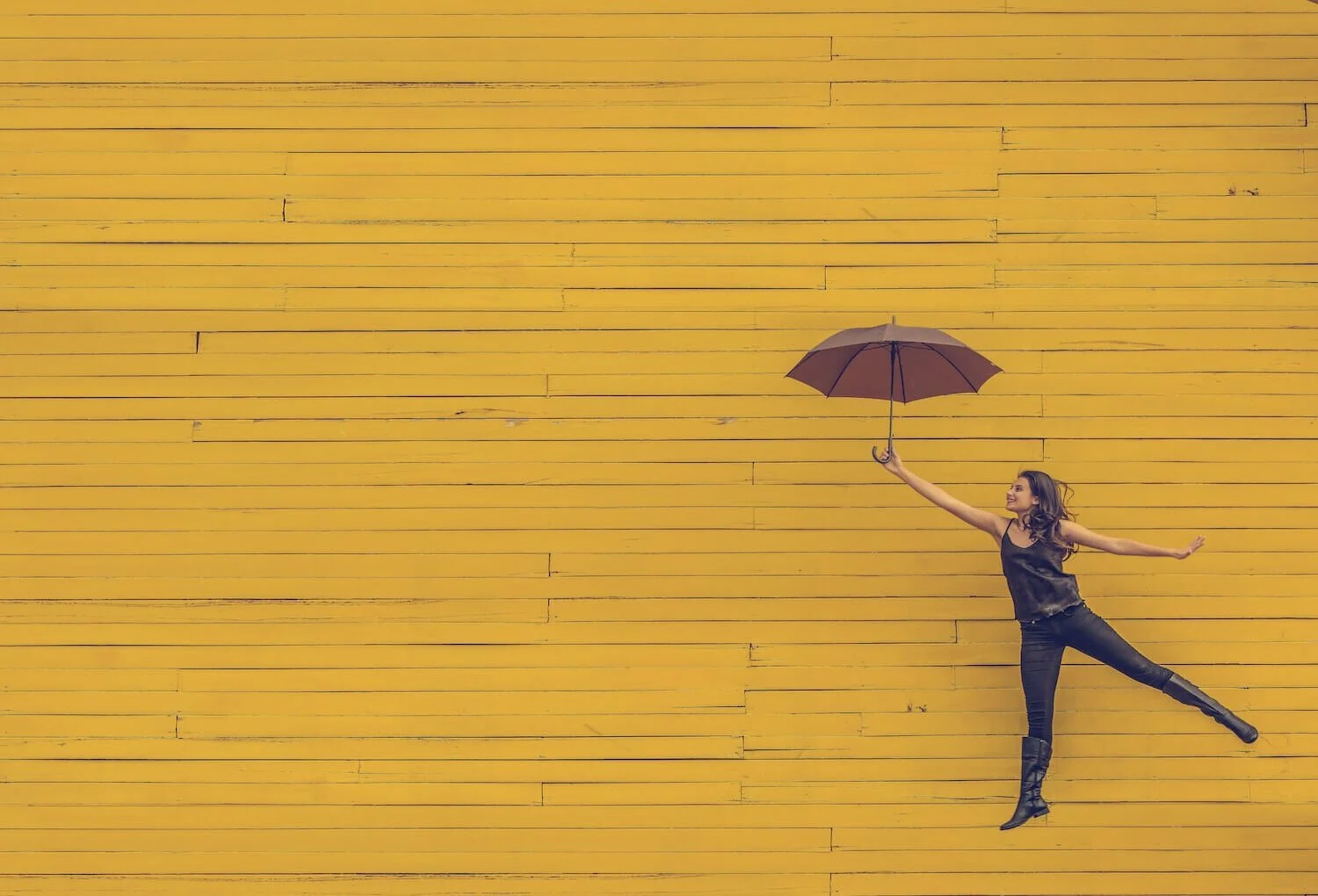7 Things You Need to Do Before You Hire a Web Designer
So you’re ready to hire a web designer to do a complete overhaul of your site…
Congratulations! This is the next big step in your business evolution. But before you invest your hard-earned money in a web designer, here are some thing you should do first.
1 | Have professional photos ready to go.
If you want a website that looks professional, you must have professional photography. It’s the single most essential ingredient that goes into creating a beautiful website.
Here are a few things you need to know before you book your photoshoot:
Website photography is different from other types of photography.
Many photographer (portrait photographers in particular) crop their photos close to the subject. They also have a tendency to place their subject in the middle of the photo (as opposed to on the side). This can be a problem for web designers.
Let’s say I’m designing a large banner area with text overlay for someone’s homepage. This photo is cropped way too close for me to be able to use it as a banner image:
And this version won’t work either, because the subject is in the middle, which means there’s no room on one side for text:
This image, on the other hand, is much better. It’s shot from a distance and there’s plenty of space to overlay text. It can always be cropped down if it needs to be used as a close-up.
If you want your designer to have the most flexibility when working with text on images, a light, relatively plain background is best.
There are place on your website where portrait photography may be called for. Here’s an example from the “about me” section of my own homepage:
This photo was originally taken in landscape mode and cropped down to portrait size. This is usually the best way to take photos for the web.
Pro tip: In a we design webinar I attended recently, the host suggested that wedding photographers are often a good choice for this sort of work because they have experience taking photos from a distance. A brand photographer is also a good bet if you can find one in your area.
If you don’t have enough professional brand photos to use on your website, you can supplement with high-quality stock photos. Click here to read my guide on how to select the perfect stock photos for your website.
Less is more does not apply when it comes to website photography.
Most photographers only deliver a few final photo files to their clients. Unfortunately, that doesn’t work very well for web designers. The more options we have to choose from, the better the end result. A photo that looks great all by itself might not work in the specific space we’re trying to fill on your website.
Pro tip: Look for a photographer who is willing to turn over most of the photos taken during a shoot. You want your web designer to have as many options to choose from as possible. Seriously, you can’t have too many.
Make sure your photos are delivered as high-resolution jpgs.
The higher the image resolution, the more your web designer can crop down without losing quality. Generally speaking, photos should be at least 6000x4000px.
Your photographer will almost certainly take photos in RAW format. Make sure the files they deliver to you are in jpg. (The photos should have a .jpg or .jpeg file extension.) For more about image formats, read this handy guide.
You may want to supplement your own photos with high-quality stock photos and that’s totally fine. Just make sure they match your brand aesthetic. See my top 10 favorite sources of stock photos here.
If you need help choosing stock photos to use on your website, talk to your brand or web designer about this. Many designers offer stock photo curation for an additional fee.
2 | Make sure your branding is top notch.
Visual branding is more than just a logo. A good brand designer will leave you with:
A primary logo.
1 or 2 alternate logos (to use when the primary logo doesn’t work well in a particular space).
At least 2 submarks (tiny logos often used as favicons, icons, etc.).
A color palette.
A moodboard.
This is the minimum your web designer should have to work with. A brand designer may also provide you with custom illustrations, icons, and other design elements that can be used on your website.
Here are a few brand designers I recommend:
3 | Make a list of your needs and wants.
Which features and functionality are non-negotiable for your website? Which are not strictly necessary but would be nice to have? Here are some ideas to get you started:
Paid membership section
Password-protected resource library for subscribers
Blog (with or without sidebar)
E-commerce shop
Automated appointment scheduling integration
Podcast integration
Multi-lingual site
Make your list as comprehensive as possible. It will help when you’re deciding on a website platform and designer.
4 | Choose a platform to host your website.
Wordpress, Webflow, Wix, Weebly, Squarespace, Shopify, SHOWIT…there are so many options to choose from! Here’s the low down on these top platforms.
Squarespace
Squarespace is the best option for the overwhelming majority of service-based businesses.
Service-based businesses or companies that sell a combination of services and products are a perfect fit for Squarespace.
Why?
It’s cost-effective, secure, SEO-friendly, user-friendly (even for most technologically challenged people), integrates seamlessly with a number of third-party apps, and can help you streamline your business in so many ways.
For more on the many reasons I recommend Squarespace, read the following blog posts:
If you decide to go with Squarespace, check out this detailed comparison of the 4 plans. (But don’t sign up for Squarespace yet! If you wait, your Squarespace designer may be able to give you a 20% discount on your first year!)
Finally, read my guide on how to choose the right Squarespace designer for you.
Shopify
Shopify is best for most product-based businesses that require a robust selling platform.
Squarespace has commerce plans that work really well for companies that sell a low volume of products but if you sell more than 50 products, you may want to consider going with Shopify.
Generally speaking, Shopify is pricier than Squarespace Commerce, especially when you get into the advanced plans. This is one reason why I recommend Squarespace for smaller shops.
Shopify is the most robust product selling platform on the Internet with access to special member discounts on UPS, USPS, and DHL shipping, label printing, advanced reports, and a point-of-sale app. If you’re serious about building a product empire, this is where you want to be.
Wordpress
Wordpress is best for professional bloggers and people who publish a high volume of content.
Wordpress is the Wild West of website platforms. It offers unlimited customization and integrations…but you have to be prepared for the technical challenges, security threats, and other issues that go with that.
I spent 8+ years on Wordpress and I truly believe it’s the best platform for professional bloggers and content creators who earn most of their money directly from their content (via sponsored posts, ads, affiliate sales, etc.)
Wordpress is also great if you want to host a forum or affiliate program on your own website (instead of a third-party platform) or need custom functionality that other platforms don’t offer.
Read my comparison of Wordpress and Squarespace for more info.
Wix & Weebly
Wix and Weebly are amateur platforms that are not well-suited to business owners that want to grow.
Wix and Weebly seem to be targeting more business owners in their advertising these days but don’t be fooled. These platforms are not very flexible and have tons of limitations that will limit your growth in the long run. They also have terrible SEO.
SHOWIT & Webflow
SHOWIT and Webflow are visual (no-code) design platforms that serve a specific niche.
SHOWIT and Webflow allow users an unlimited amount of creative freedom without writing a single line of code. This has pros and cons. On the plus side, there are no limits to what you can design. On the other hand, this can lead to a focus on style over function, which is something I see a lot with SHOWIT sites in particular.
SHOWIT has a lot of issues. The default SEO settings are pretty bad, so you’ll have to pay particular attention to optimizing them for your website to rank well. If you want to host a blog on SHOWIT, you’ll have to integrate it with Wordpress but have a separate login for both. You’ll have to design a mobile site separately and things may not look quite right on medium-sized devices like tablets. It can get messy.
Webflow is more mobile-responsive than SHOWIT, seems to have better SEO settings, and offers integrated blogging and e-commerce. It’s an intriguing option for product and service-based businesses that want more flexibility in their design.
5 | Write down your #1 website goal.
What is the one thing you want someone to do when they visit your website?
Book a free discovery call
Sign up for your newsletter
Fill out a contact form
Buy your product
Visit your physical location
Determining the one action you want someone to take above all others will help your designer create a strategic website that results in higher conversions.
6 | Map out your website’s navigation structure.
What pages do you want to have on your website?
Homepage
About
Services/Work with Me
Blog
Shop
Contact
Portfolio/Gallery
Press/Testimonials
Instagram Landing Page
FAQ
Privacy Policy
Terms & Conditions
I’m a strategic web designer, so I often help my clients organize their primary and secondary navigation in a way that helps them achieve their business goals more effectively. But I still need to know the basics of what they want before we begin work.
7 | Start working on your website copy.
The web design process is made much easier if you have 100% of your copy ready to go before we start. The easiest way to accomplish this (and do it right) is to hire a professional copywriter. Here are some copywriters I recommend:
If you can check these 7 things off your list, you’ll be perfectly prepared to work with a web designer and you’re project will go a lot smoother.