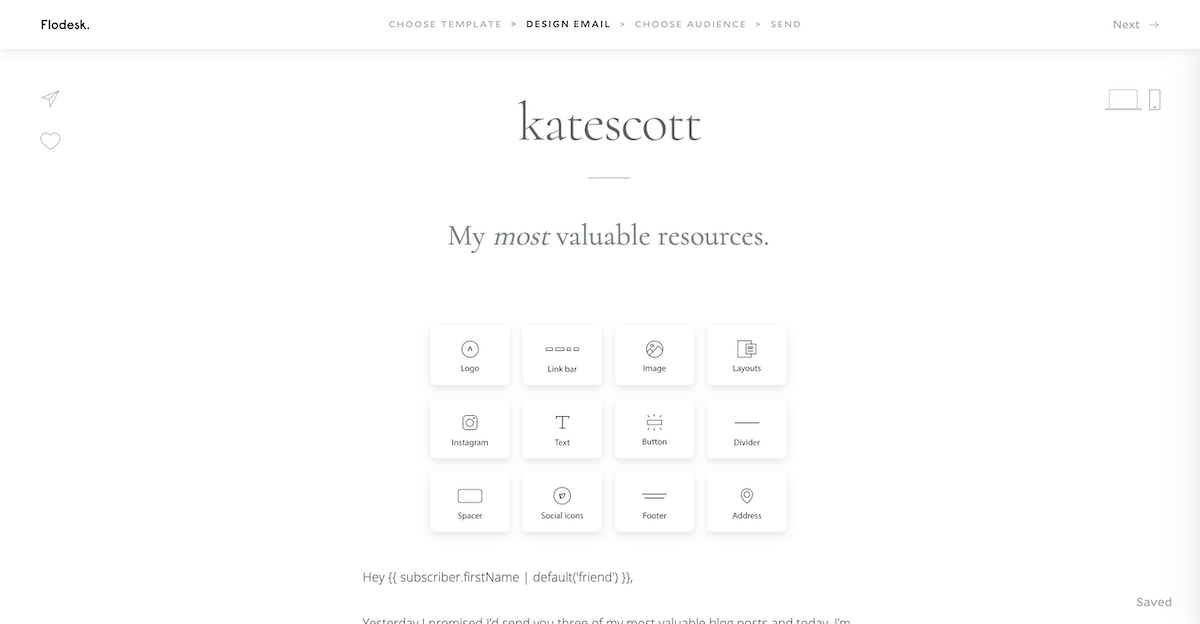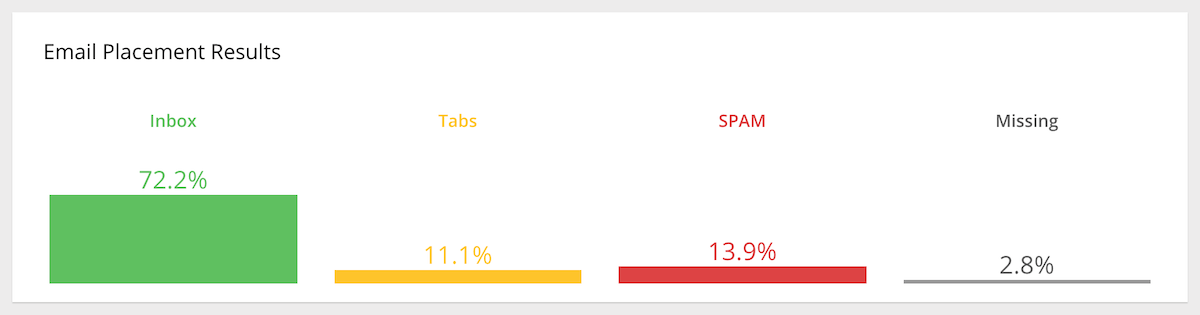Everything You Need to Know About Flodesk Email Marketing
If you’re a business tool fanatic like me, you may have heard of Flodesk, a new email marketing platform that has attracted a near cult following since it launched last year.
Why is Flodesk such a hit?
There are a couple of reasons why Flodesk email marketing has become so popular so fast. First, it has the most design-forward email builder I’ve ever seen. And second, it radically simplifies email marketing. In fact, using it is so intuitive it took me all of 5 minutes to figure out exactly how everything works.
In this post, I’ll give you a complete tour of my Flodesk dashboard and provide you with the information you need to decide if Flodesk email marketing is right for your business.
Ready? Let’s get started!
Disclosure: This post contains affiliate links. When you click on an affiliate link and make a purchase, I receive a small commission (at no additional cost to you). Affiliate links are marked with an asterisk (*).
The Flodesk Dashboard
Here’s a quick peek at the Flodesk dashboard. When you first login, you see all the emails you’ve created—drafts, scheduled, and sent emails.
Can we just talk about how clean this dashboard is? One of my biggest pet peeves with other email marketing platforms is that everything is so cluttered. It can be hard to find what you’re looking for. Flodesk simplifies everything and makes it pretty self-explanatory.
The Flodesk Email Builder
The Flodesk email builder is approaching legendary status. It really elevates the whole email marketing experience.
First of all, if you pop into your settings for a moment, you’ll see a page where you can set your brand preferences. This includes your logo, company name, website, address, social media accounts, and brand colors. Yes, BRAND COLORS. Your brand color palette will always be available in the email builder.
Let’s go back to the dashboard and start building a new email. The first thing you’ll see when you click to create a new email is Flodesk’s selection of stunning email templates. All of these templates are fully customizable.
Sigh. I think I’m in love.
Select an email template to preview it on desktop and mobile.
This is what the email builder looks like:
Nice and clean, right?
Click on any block to edit the style settings or delete the block altogether. If you mouse over the space between blocks, you’ll see a + symbol. Click on it to add a new block.
You can add the following types of blocks:
Logo
Link bar (Basically, like the navigation of a website.)
Image
Layouts (We’ll talk more about this in a sec.)
Instagram Feed (Yes, really!)
Text
Button
Divider Line
Spacer
Social Icons
Footer (This contains the “unsubscribe” link. You can choose from a selection of different footer messages.)
Address (It’s required by law to include your mailing address in all email newsletters.)
Let’s talk about layouts for a minute because this is the block that can add that extra something to your emails.
Flodesk has 30 pre-formatted text and image layouts that you can add to your emails. You can customize the colors, fonts, and content of layout blocks. This can make your emails look truly unique.
Something else worth noting is the number of fonts on Flodesk. Most email providers have a small selection of not-so-pretty fonts to choose from. Flodesk has over 100 fonts…and many of them are premium fonts. They also have a nice selection of script fonts to choose from for your signature sign-off.
If there’s one thing I can say for Flodesk, it’s that it will make your emails will look better than they ever have before.
Flodesk Analytics
You can view analytics for a specific email two ways. You can get a quick picture of how it performed by clicking on the bar chart symbol in the lower righthand corner of the email in your dashboard…
…Or you can mouse over the email and click on the “View Results” button. This will give you a more comprehensive overview of how your email performed.
It’s worth noting that just because an email wasn’t marked as spam doesn’t mean it didn’t end up in a recipient’s junk folder. Many Flodesk users have reported a decrease in open rates after switching, which indicates that their emails are being caught in spam filters.
Other users report an increased open rate. It’s impossible to know how switching will affect your open rate until you take the leap. See below for the results of my deliverability test.
Your Audience
There are two ways to view your subscribers in Flodesk. You can see a full list of your subscribers or a list of your segments.
Subscribers
Your subscriber list can give you a quick snapshot of how your audience is engaging with your emails. The list shows a subscriber’s status, the last date they engaged with one of your emails, and any segments they belong to.
5/5/20 Update: Flodesk just released a couple of new features that allow you to bulk select and filter subscribers. You can filter subscribers based on:
Status (active, unsubscribed, bounced, marked as spam)
Activity (active within a certain timeframe—great for filtering out cold subscribers!)
Source (CSV import, manual addition, opt-in form)
Segment
Custom Data Field
If you click on the subscriber’s email address, it will give you more detailed analytics, including the lifetime open rate, lifetime click rate, and the total number of emails they’ve opened.
This information is incredibly valuable and can help you determine whether a particular subscriber is engaged with your emails or should be cut from your list.
Segments
Flodesk allows you to organize your subscribers using segments.
There are two ways to sort subscribers into segments.
You can manually add subscribers to a segment, either by entering their data individually or by uploading a CSV file.
You can automatically sort subscribers into a segment when they sign up for your list through a specific form. (We’ll talk more about forms in a few minutes.)
For example, let’s say you have a lead magnet called the Squarespace SEO Checklist. You’ll want to create a segment called something like “Squarespace SEO Lead Magnet.” Next, you’ll want to create a form just for that lead magnet and, when prompted, choose to add subscribers who sign up through that form to your new segment.
You can choose to send emails to your entire list, only certain segments, or only certain individuals.
You should also know that if you send an email to two segments and you have subscribers who are in both, they will not receive duplicate emails.
Flodesk Forms
If you click on the Forms tab, you can see all of your forms at a glance.
Flodesk has 24 popup, inline, and full-page form templates to choose from.
You can customize them with your brand colors, images, and the generous selection of Flodesk fonts.
Most Flodesk forms look great but unfortunately, the inline form that allows you to show off a picture of your lead magnet has a fatal flaw. The mobile breakpoint is waaay too wide and the mobile version of the form does not display the image.
What does this mean in practice? It means that this form:
Shows up like this on the desktop version of my blog:
Basically, you have to have a very wide content area for the full form to show up. And having a content are that wide actually isn’t great design practice. (It makes your text less scannable.) The mobile version of the form should only show up on screens with a width of 640px or less, the standard mobile breakpoint.
The image is what sells the lead magnet, so it’s baffling to me why the mobile version of the form doesn’t show it above the text/form area. This is the one major design flaw I’ve found with Flodesk.
Workflows
Workflows are the tool used to build email sequences in Flodesk. You can see all of your workflows at a glance.
When you click to build a new workflow, the first thing you’ll see is a selection of workflow templates.
You can start from scratch or choose one of the 4 workflow templates.
Nurture Sequence
Welcome Sequence
Lead Magnet Delivery
Sales Sequence
I love the fact that Flodesk gives you so many templates to start with. It makes email marketing so much easier for beginners.
Workflow Triggers
The first thing you’ll want to do when creating a workflow is set a trigger. Currently, you can only trigger a workflow when a subscriber is added to a segment.
Recently, Flodesk added some major upgrades to the workflow builder. One of the new features is that you can trigger a single workflow with multiple segments, which further streamlines the automation process.
Workflow Conditions
There are 4 types of conditions you can add to determine the next step in a workflow.
Email
Time Delay
Condition
Action
The email condition lets you select an email to be sent as the next step in your workflow.
The time delay condition pauses any further action for a set amount of time. There are 4 options for setting a time delay.
A certain period of time. (Set in minutes, hours, or days.)
A certain day of the week. (You can set multiple days of the week.)
A certain time of day.
A certain day of the year. (You can set both the date and time of day.)
The condition condition sets your workflow to take action if certain requirements are met and take a different action if other requirements are met. There are 4 choices for setting a condition.
Take action if a subscriber is in a certain segment.
Take action if a subscriber opened a certain email in the workflow.
Take action if a subscriber clicked on a link in a specific email.
Take action if a field matches a certain value. (The only fields you can currently match are first and last name fields. So, for example, you could send the next email in a sequence only to people named Sarah.)
The action condition allows you to automatically add or remove a subscriber from a segment.
These conditions allow for detailed segmentation and automation. And what’s so amazing is that I’ve never seen a workflow/sequence builder this easy to understand for the average user.
Integrations
Currently, the only native Flodesk integration is with Shopify. This is great news for Shopify users! It means you can enroll customers in a follow-up sequence after a sale.
Unfortunately, Flodesk does not integrate with Squarespace Commerce at this time, even through Zapier. That said, you can connect Stripe and Flodesk via Zapier, which could be a potential workaround for the time being. (Read more about this in my post on how to use Flodesk with Squarespace.)
Flodesk does have a Zapier integration and that allows you to connect Flodesk with Squarespace forms and hundreds of other apps, including Asana, Acuity Scheduling, and more.
Other Features
Flodesk is still the new kid on the block, so it doesn’t have all the features and integrations that other email marketing providers have just yet.
Double Opt-In
In may 2020, Flodesk introduced double opt-in, a feature that requires new subscribers to confirm their subscription before being added to your list. This is important for reducing spam subscribers and lowering your risk of being reported for spam yourself.
GDPR Consent Checkbox
Flodesk forms do not have a consent checkbox as required by the GDPR, either on the form itself or after the form is submitted. Flodesk claims to be fully GDPR-compliant but I don’t see how that’s possible without this feature.
A/B Testing
Flodesk doesn’t allow for A/B testing. Personally, I’ve never used A/B testing but if that’s a core part of your email marketing strategy, you may find this difficult to live without.
Subscriber Tags
Other email marketing platforms, like ConvertKit, allow you to segment and tag subscribers. Personally, I think this complicates things and I know a lot of people get confused about whether they use tags or segments in certain situations.
In Flodesk, you only have control over segments but Flodesk tags your subscribers automatically based on behavior. For example, soon you’ll be able to view subscribers who haven’t opened an email in 30 days or show subscribers who opened all of your emails in the last 30 days. This will come in handy when deciding how to prune your list.
Resend to Unopens
A few months ago, Flodesk added the ability to resend emails to subscribers who didn’t open it the first time around with the click of a button. This is a great feature to have! In fact, I actually made a $300 sale during my template launch from resending one launch email to subscribers who didn’t open it!
Deliverability
Deliverability is arguably the most important factor when deciding whether or not to go with a particular email marketing company. You want to know that your emails are actually reaching your people’s inboxes and that they’re not ending up in the spam folder or promotions tab.
As I mentioned before, some Flodesk users (myself included) report a decrease in open rates when they switch. Others report an increase. So I thought I’d run a more objective test.
GlockApps is a service that helps business owners measure and improve email deliverability. I ran a test to see how the first email in my welcome sequence performed.
As you can see, 72% of the emails I sent landed in the inbox, 11% were filtered as promotions, 14% were marked spam, and 3% went missing somewhere along the way.
It’s important to note that this is one test on one email. I took steps to make sure the email was free of any spam-triggering words to make the test more accurate. That said, results can vary depending on how many links you have in an email, the size of your images, your sender reputation, etc.
74% is not a great deliverability rate. That means 26% of people will never even have the chance to see my email unless they check their promotions tab or spam folder. Even if I were able to modify my emails and bump number that up to 85%, it still wouldn’t be amazing.
Customer Service
There are three ways you can get help with Flodesk:
The Flodesk Help Center has articles and tutorials that will help you setup your Flodesk account. Help Center content is still a little on the thin side but I know that Flodesk is working to add more information. The good news is that you probably won’t have to reference Help Center articles that much because Flodesk is so intuitive to use.
The Flodesk customer support team is friendly and eager to help. Unfortunately, they are only available via email. There is no chat or phone support. Personally, I think that live chat support should be a requirement for software and app companies that serve thousands of customers.
Users can also find support in the Flodesk Insiders Facebook group. Joining the group will also keep you up to date on all the latest Flodesk news. The customer support team is active in the group along with thousands of Flodesk users.
Flodesk Pricing
Another area where Flodesk really shines is its pricing structure, which is to say, there is no pricing structure. Flodesk costs $38/month no matter how many subscribers you have. That’s amazing for users who have large lists!
Affiliate Program
Flodesk has an affiliate program that pays a flat $19 commission per signup. The commission is pretty terrible compared to the affiliate programs of other email marketing platforms but at least it’s something.
Is Flodesk Email Marketing Right for You?
It depends.
Flodesk is unique among email marketing platforms. It emphasizes style and usability above all else. And that can be a great thing if you’re in an industry where people expect that everything you produce will look amazing. (Designers, artists, and photographers, I’m talking to you!)
It’s also great if you’re looking for a simple email marketing platform that’s easy to understand but still has advanced automation features.
Where Flodesk falters is in their lack of double opt-in, GDPR compliance (UK users, beware!), native integrations, and form design. (I still cannot get over that mobile breakpoint. Ugh.)
My Final Thoughts About Flodesk Email Marketing
I’ll be honest, I still haven’t decided whether to stay with ConvertKit or fully switch over to Flodesk email marketing. For the time being, I’m paying for both while I struggle to make this agonizing decision. 😩
I love Flodesk’s design and user-friendly appeal. But I’m planning to start selling digital products soon and I want an email marketing platform that integrates with Squarespace Commerce and has forms as swanky as my customized ConvertKit forms.
Also, my first live Flodesk test resulted in a significantly lower open rate than I’m used to with ConvertKit. That could just be the result of switching to a new email marketing platform but it makes me nervous, especially since there have been reports from other Flodesk users of lower open and click rates.
I’ll be writing another post in a few weeks comparing Flodesk and ConvertKit. Hopefully, I will have made a decision by then! In the meantime, I’ll continue to test Flodesk.
Until then, I definitely recommend signing up for Flodesk’s 1-month free trial. Give it a spin! You might just fall in love with it.
P.S. If you’re a Squarespace user and want to give Flodesk a try, check out my post on how to integrate Flodesk and Squarespace!
Like this post? Pin it on Pinterest!