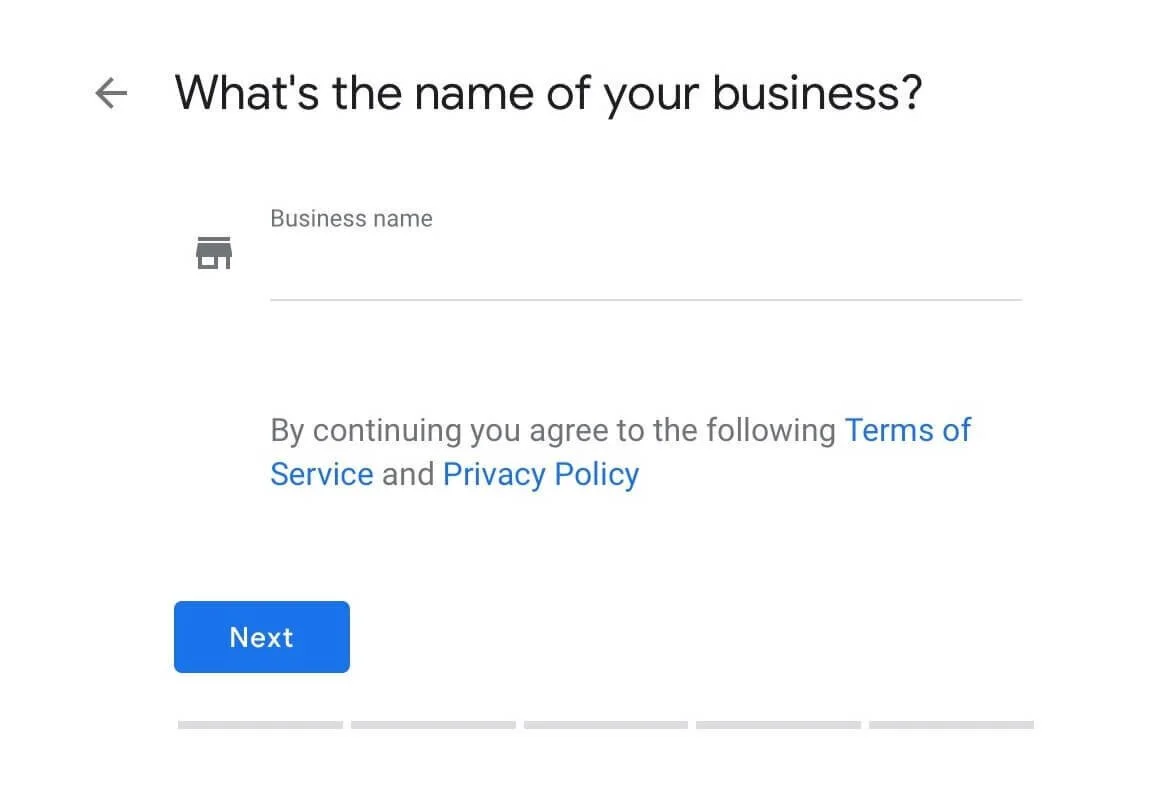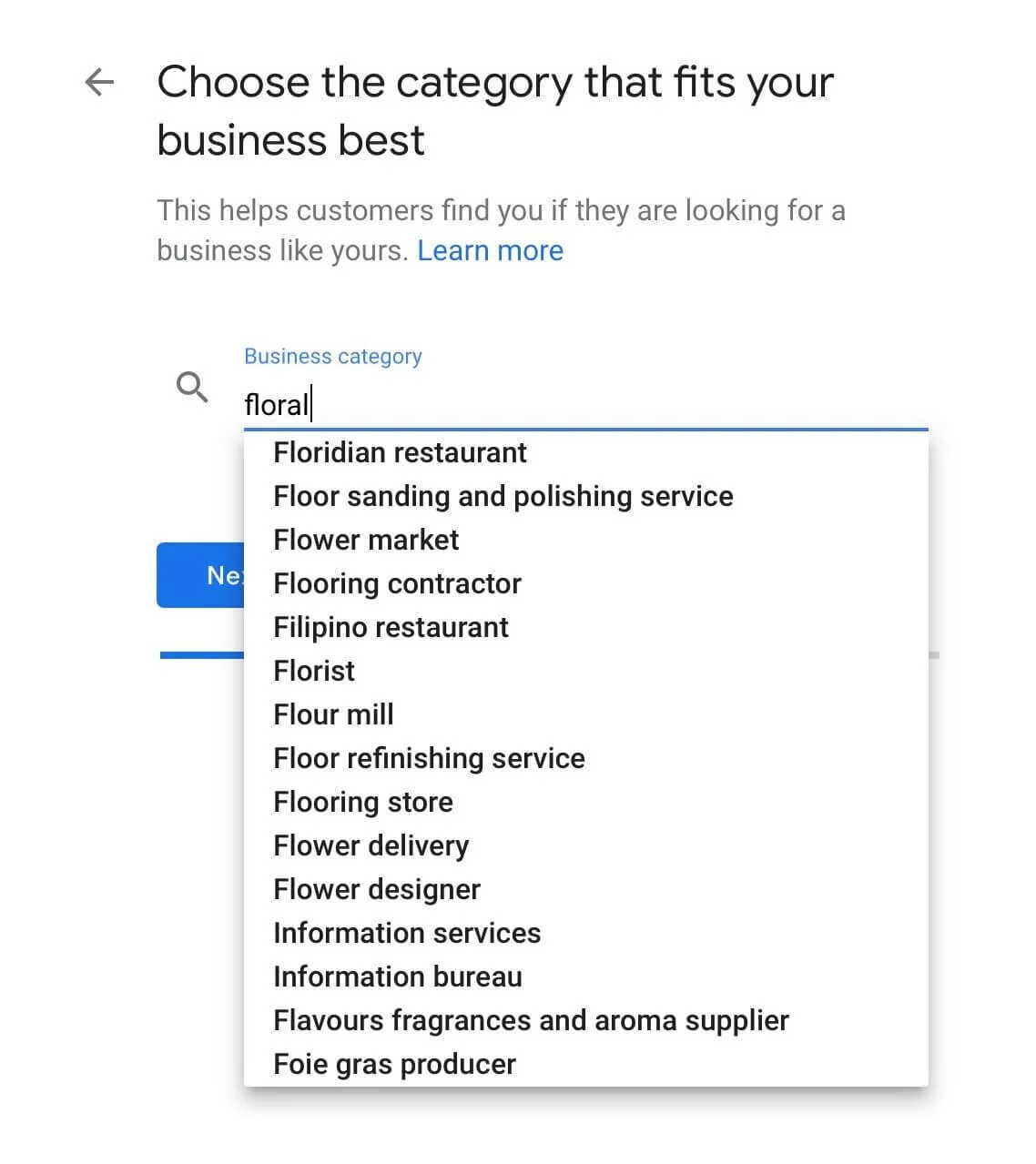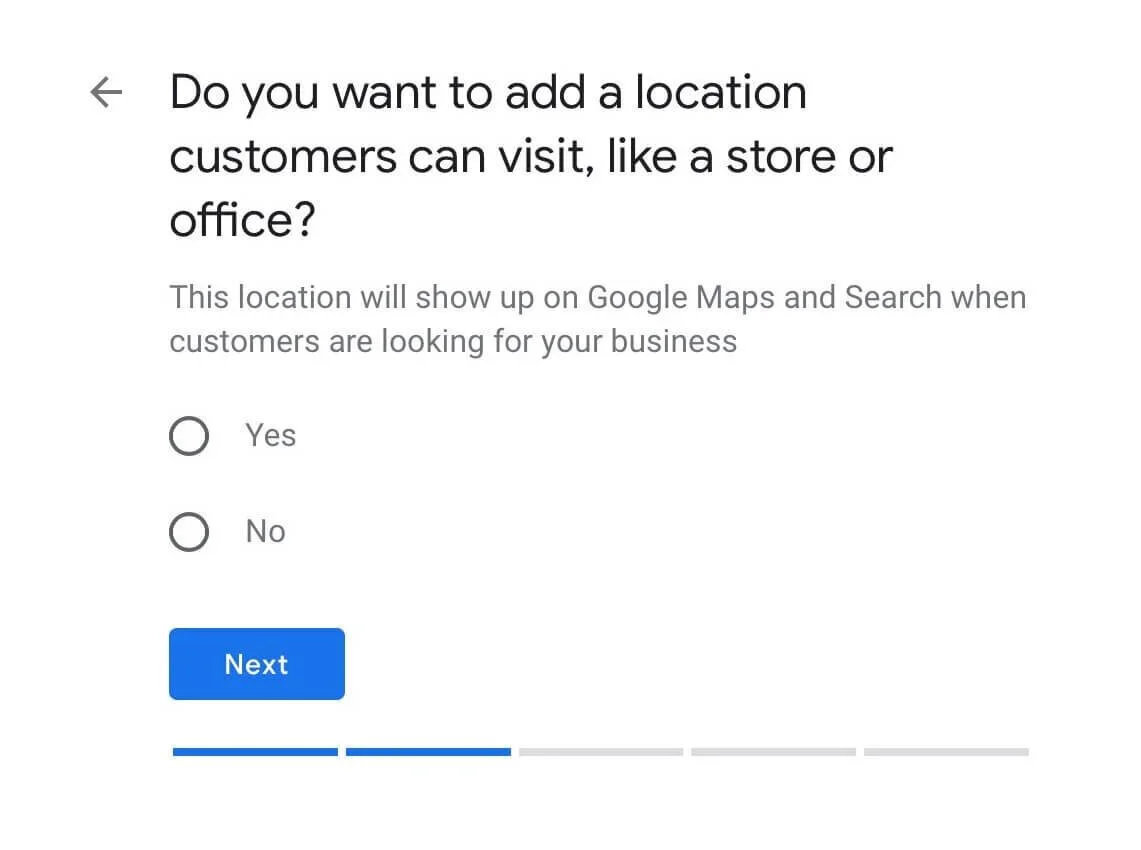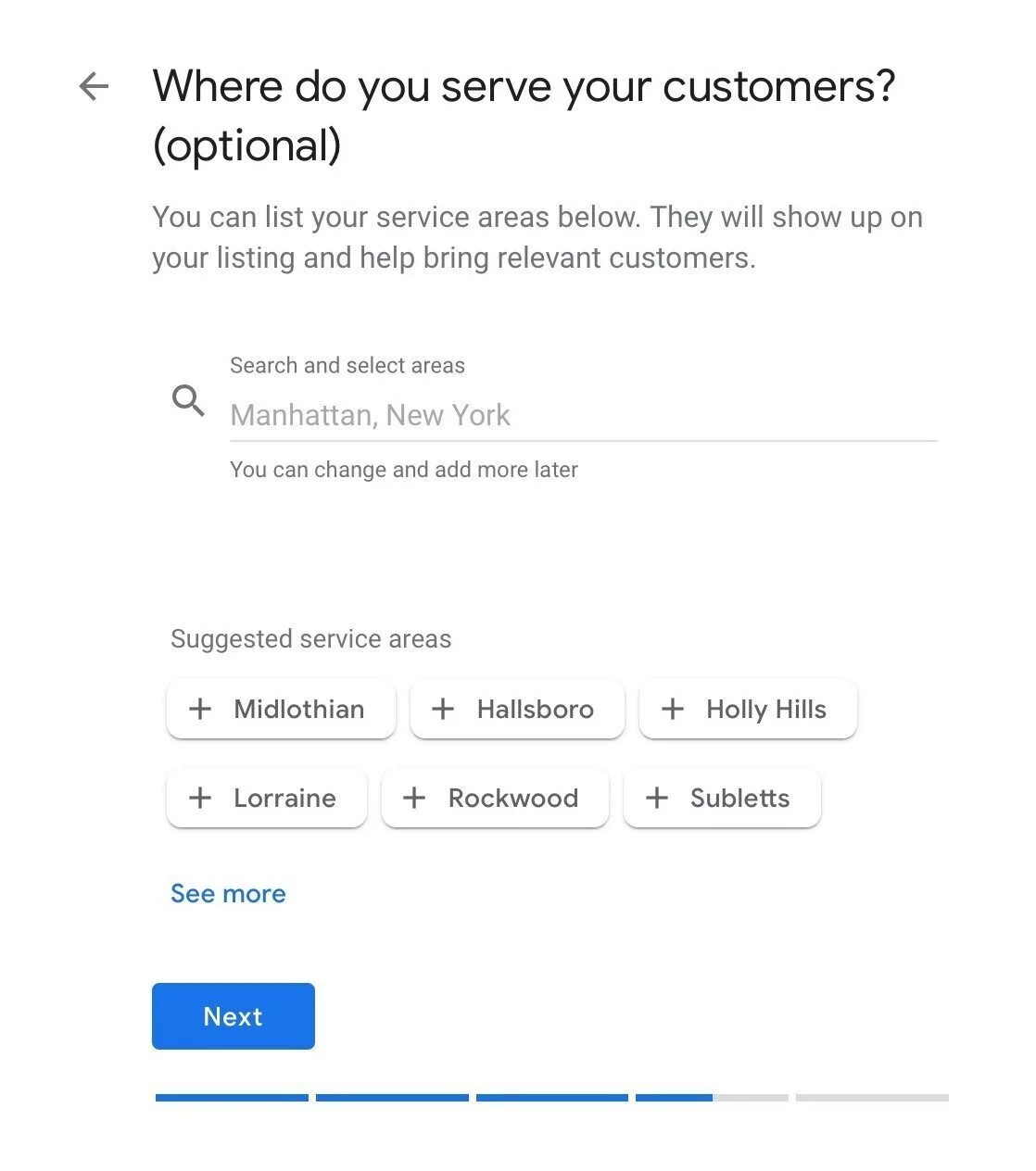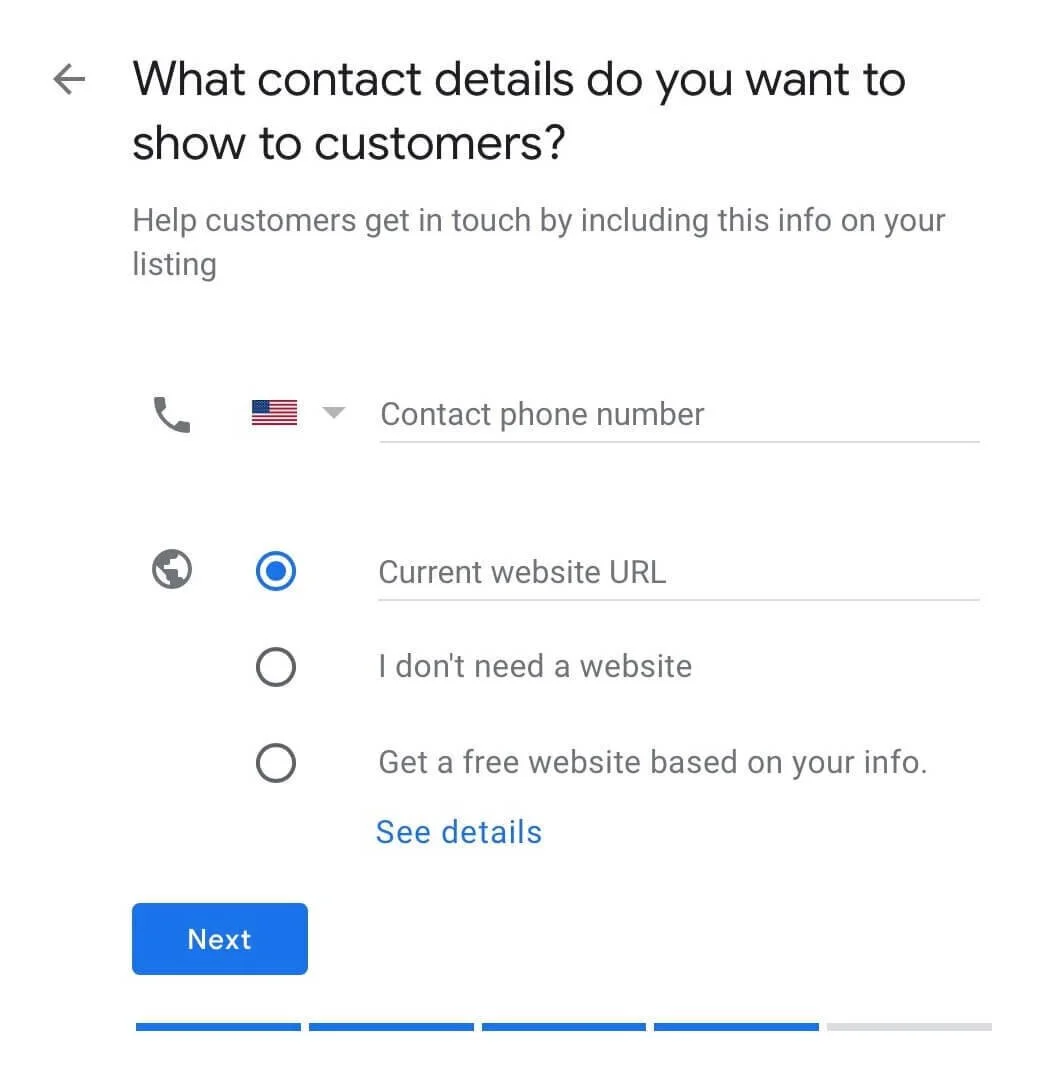How to Setup Your Google My Business Listing for SEO
If you want your business to be found on Google, signing up for a Google My Business listing is one of the best things you can do to give your SEO a boost. In fact, since I started using Google My Business for SEO, I’ve noticed a big bump in enquiries.
In this guide, I’ll show you how to set up your new Google My Business profile for maximum impact.
How to Sign Up for Google My Business
The first thing you need to do is visit the Google My Business website. Then, click “Manage Now.”
Enter your business name and if it isn’t already listed, click “Add your business to Google.” Here, you’ll be taken to a screen where you can enter the name of your business to add a new listing.
Next, you’ll be asked to choose a category for your business. As you type, a dropdown menu with suggestions will appear.
On the next screen, you’ll be asked if you want to add a physical location where customers can come and visit you. If you own a brick-and-mortar shop, choose “yes” and enter your store address. If you own an online business, choose “no.”
If you selected “no” on the last screen, you’ll be asked to list locations where you serve customers. You don’t have to choose any locations but doing so can give you a boost in local search results. For example, if you serve clients nationwide, why not add a few major cities as service locations? It will make it easier for people to find you.
Next, add your contact phone number and/or website. After going through this screen, you’ll also be asked to verify your listing. To verify my listing, I was asked to provide my address (which is not made public) and receive a postcard with a code on it.
Once you’ve verified your business, your profile will be visible and searchable!
A Tour of Your Google My Business Account
After you’ve finished with the initial setup, you can go in and start adding more details to your account.
Posts
You can add updates about your business by clicking on “Posts” in the lefthand menu.
There are currently 5 different types of posts you can add.
COVID-19 Update: If you’ve had to make changes to the way you run your business due to COVID-19, this is a great way to update potential clients and customers who find you on Google.
Add Offer: If you’re having a sale, you can promote it here!
Add Update: This is where you can add any update that doesn’t fall into one of the other categories here.
Add Event: If your business is hosting an event, add it here. For example, if you have a bookstore and you’re hosting an author signing, this would be a great place to advertise that.
Add Product: If you’re offering a new product, list is here for more exposure!
Info
The info tab is where you can edit all of your business information, including location, service areas, business hours, and contact details.
You can also specify if you’re a women-led or veteran-led business and add a brief description of your business.
Insights
Under the “Insights” tab, you can see what search queries people are using to find your listing.
Reviews
Customer reviews can give your listing a big boost, especially if you’re in a competitive niche where there are a lot of businesses in the same industry and region.
The best way to get clients and customers to leave reviews is to ask!
Messaging
If you download the My Business app on your phone, you can enable messaging, which will allow people to message you right from your Google My Business listing.
Photos
You can add photos and videos to your Google My Business profile.
You can add a cover photo and logo/profile photo, pictures of your team, workspace, or portfolio images.
Products
If you sell products, you can add them directly to Google My Business. You can even organize products by category, add a product image, and customize the call to action.
Services
You can also add your services and pricing to your profile.
website
Google My Business even allows you to build a simple website if you don’t have one already. I recommend using a more robust platform like Squarespace or Wordpress but if you don’t have anything up right now, this is technically better than nothing.
…But only technically. 😳
Users
Click on the “Users” tab to add trusted personnel who can manage your account for you.
Using Google My Business for SEO
Signing up for a Google My Business account can give you a huge visibility boost and dramatically increase the amount of targeted search traffic coming your way.
It’s free, easy, and you have nothing to lose, so sign up today!
Did you find this tutorial helpful? Say thanks by leaving a $3 tip!
Like this post? Pin it on Pinterest!