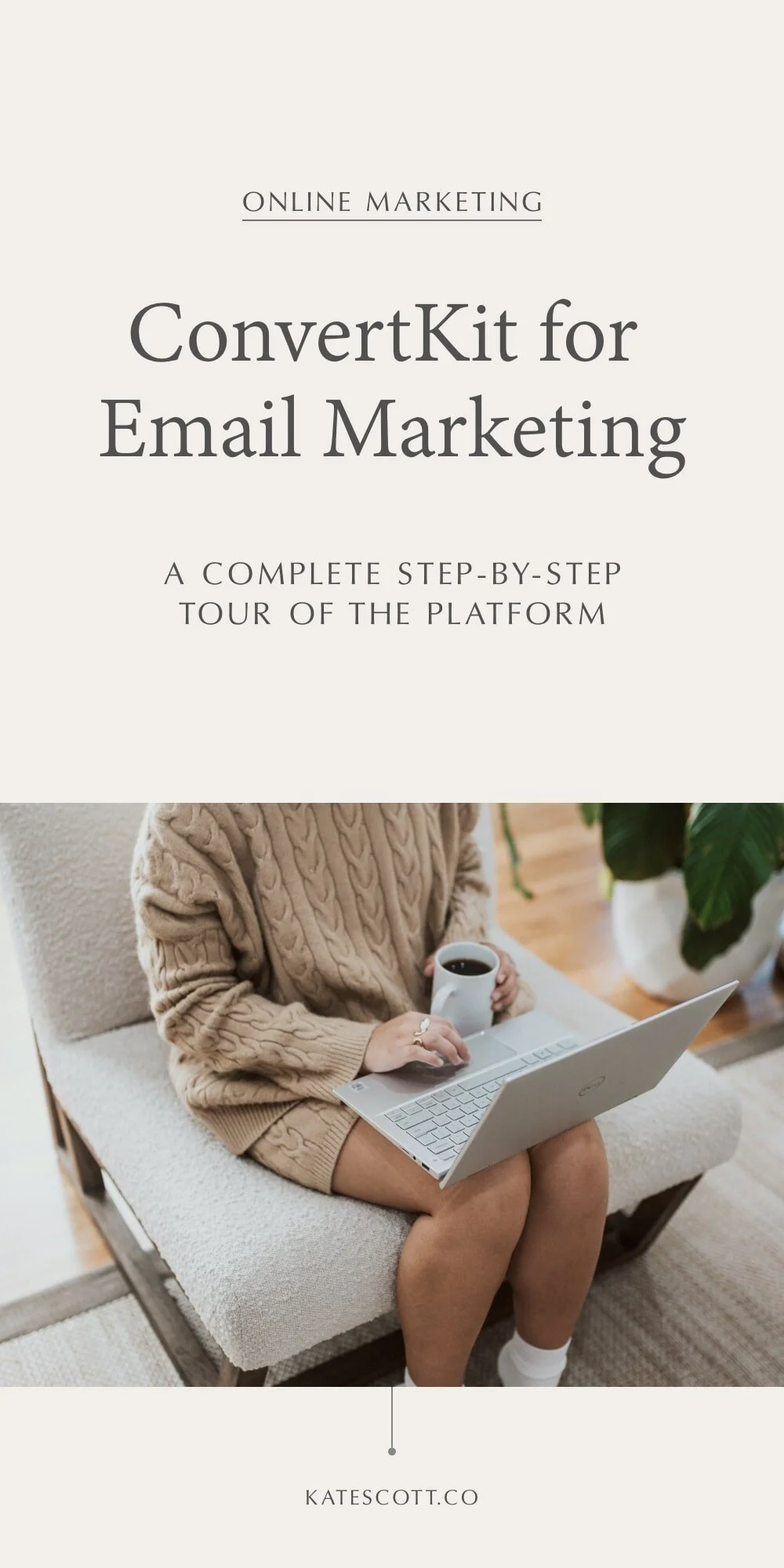Everything You Need to Know About ConvertKit Email Marketing
If you’re an online entrepreneur looking for an email marketing provider, you’ve probably noticed that many established business owners swear by ConvertKit over any other email marketing platform.
Why does ConvertKit have such a loyal fanbase?
There are a couple of reasons why ConvertKit has maintained its cult-like status among solopreneurs since it was founded in 2013. First, it radically simplifies email marketing compared to other platforms like MailChimp and Confusionsoft…er…I mean Infusionsoft. Second, its emphasis on results makes it effective…and effectiveness is everything when it comes to email marketing.
In this post, I’ll give you a complete tour of my ConvertKit dashboard and provide you with the information you need to decide if ConvertKit is right for your business.
Ready? Let’s get started!
Disclosure: This post contains affiliate links. When you click on an affiliate link and make a purchase, I receive a small commission (at no additional cost to you). Affiliate links are marked with an asterisk (*).
The ConvertKit Dashboard
Here’s a quick peek at the ConvertKit dashboard. When you first login, you’ll see a bar chart of your recent opt-in rate along with key stats like total subscribers, average open rate, and average click-through rate. This is followed by a list of your current subscribers, segments, and tags.
I love that the ConvertKit dashboard is designed to help you stay focused on the performance metrics that matter most. It provides a great snapshot of how you’re doing every time you login.
The ConvertKit Email Editor
ConvertKit believes that when it comes to email, you should focus on strategy over style and that mindset it reflected in the email editor. It’s…how can I say this delicately…incredibly ugly.
There are actually two email builders. The Legacy Editor, which was the only email builder until recently. It has very basic text styling and not much else.
And then there’s the New Editor, ConvertKit’s version of a style-conscious email builder. It’s more visual than the Legacy Editor and allows users to add the following content blocks:
Image
File
Button
Video
Divider
HTML
Personalization
Snippet
Heading
Numbered List
Unordered List
Blockquote
Keep in mind that most of these blocks can also be added in the Legacy Editor using the style bar at the top. It’s just more intuitive in the New Editor.
You can customize your ConvertKit emails using CSS code but this applies to all ConvertKit emails (so there’s no individual customization) and you’ll probably need to take a course on how to do it. (I recommend the Designing ConvertKit Mini Class from Spruce Rd.)
As I said before, ConvertKit believes in strategy over style and it’s important to talk about why they’ve taken this position and neglected to build a more robust email editor.
There is evidence to suggest that heavy styling can negatively affect deliverability and open rates. Emails may be more likely to land in a spam folder or recipients may reflexively delete styled emails because they look commercial and less personal.
So ConvertKit’s position on this issue is understandable and backed by research. Still, for business owners in style-forward industries (design, photography, art, etc.), the unabashedly ugly email editor is a sore spot.
ConvertKit Analytics
Aside from the analytics overview in the dashboard, ConvertKit also offers a deep dive into open and click-through rates for individual emails.
You can also see detailed numbers on how your email sequences are performing, including the number of active subscribers in the sequence, the number of subscribers who have completed the sequence, the number of people who unsubscribed during the sequence, and of course the open and click-through rates.
Having access to this kind of detailed information is incredibly valuable and I give ConvertKit an A+ for analytics.
Subscribers
In addition to broadcast and sequence analytics, you can also view detailed information about your subscribers.
Subscriber Data
The dashboard provides a visual snapshot of recent signup activity, how your list has grown over time, and revenue (if you’ve integrated ConvertKit with your e-commerce shop).
If you click on a specific subscriber, you can view their complete email engagement history, automations and sequences they’ve gone through, the form they signed up through, purchase history, and any tags or segments that apply to them.
You can also view the following automatically generated subscriber segments:
All Subscribers
Confirmed Subscribers
Cancelled Subscribers
Complained Subscribers
Bounced Subscribers
Cold Subscribers
ConvertKit defines cold subscribers as anyone who has been subscribed for at least 30 days but hasn’t opened an email in the last 90 days.
Segments & Tags
ConvertKit allows you to custom group subscribers in two ways—by tagging them or adding them to segments. You can use tags and segments in whatever way you want to organize your subscribers.
For example, you could tag everyone who clicks on a specific link inside your welcome sequence. This is how I usually use tags—as a way to flag certain subscriber behaviors.
Segments are basically like folders, though they can be used in many different ways. I use segments to group new subscribers so that I can exclude them from email blasts until they’re done with my welcome sequence.
Although it’s nice to have the flexibility of segments and tags, using both can be a bit confusing to people who are new to email marketing.
Landing Pages & Forms
ConvertKit has a robust selection of forms and landing pages, including:
6 inline form styles
7 modal form styles
6 slide-in form styles
1 sticky bar form style
41 landing page designs
Forms
I am an unabashed fan of ConvertKit forms, which are strategically designed to showcase your lead magnet.
Out of the box, their forms look pretty basic but what I love about them is that I can easily customize inline embedded forms using the Squarespace CSS editor. When I figured this out, it blew my mind. (Click here for my tutorial.)
Landing Pages
For a company that wouldn’t win any style awards for their email editor, ConvertKit’s landing pages are surprisingly beautiful.
I typically build my own landing pages in Squarespace but I love having access to these pre-built pages on the fly.
Sequences
The sequence builder is one of ConvertKit’s best features. It makes it super simple and intuitive to create any kind of email sequence you can imagine. Welcome sequence, nurture sequence, re-engagement sequence, post-purchase sequence—it’s all here.
I like the fact that sequences are separate from automations. It means that I don’t have to add individual emails to an automation. Instead, I can just add a whole sequence with one click. This makes setting up automations a lot faster. Speaking of which…
Automations
ConvertKit has an amazing visual automation builder. It even comes with six different automation templates.
Evergreen Newsletter
Evergreen Product Pitch
Host a Webinar
Product Launch
Follow Up with Customers Who Don’t Purchase
Personalize Content Based on Survey Results
This is incredibly helpful if you’re new to email marketing and overwhelmed by all of the information about sales funnels out there.
If you want to build an automation from scratch, you’ll start with a trigger. You have four trigger options:
Joins a form
Is added to a tag
Purchase
Custom field
Once you’ve selected the trigger, you can choose the next step in your automation. Here, you have three options: Event, Action, or Condition. Here are the events you can choose from:
Tag is added
Tag is removed
Product purchased
Date occurs
Custom field
Here are the Actions you can choose from:
Email sequence
Add or remove tag
Delay
Move subscriber (start another automation, exit this automation, or remove from another automation)
Set custom field
Here are the Conditions you can choose from:
Tag
Custom field
These robust automations make it easy to customize your sales funnel in virtually any way you can imagine.
Integrations
ConvertKit is an established email marketing platform, so it integrates with plenty of e-commerce, course, and membership platforms. Here’s the full list:
Booklaunch
Gravity Forms
Gumroad
LeadPages
OptimizePress
OptinMonster
Patreon
Podia
SamCart
Shopify
Squarespace
Stripe
Teachable
WebinarNinja
WishList Member
WooCommerce
Wordpress
Zapier
Zippy Courses
I use the Squarespace integration and it works perfectly for selling my digital products!
Other Features
ConvertKit has a number of features that aren’t really advertised on the tin but are important nonetheless. Here are just a few.
Double Opt-In
Double opt-in is important for a couple of reasons. It cuts down on the number of spam email addresses that will try to subscribe to your list and reduces the chance that a subscriber will report you for spam. Double opt-in comes standard with ConvertKit.
GDPR Compliance
Many companies (email service providers, website platforms, etc.) claim to be GDPR-compliant but either don’t seem to understand what that really means or are blatantly lying to consumers. Not ConvertKit. It has everything you need to fully comply with the GDPR.
Click here to read more about how you can be GDPR-compliant with ConvertKit.
A/B Testing
A/B testing allows you to randomly split your subscribers into two groups and test different subject lines on the same email. This can give you valuable insight into how different subject lines impact open rates.
ConvertKit makes it super easy to A/B test subject lines on broadcast emails. Unfortunately, it does not offer this feature on emails in a sequence.
Resend to Unopens
ConvertKit also makes it easy to resend a broadcast email to subscribers who didn’t open it the first time around. When I first launched my Squarespace template, I actually made a sale from resending to unopens, so I can definitely say that this is a valuable feature!
CAN-SPAM Compliance
In order to comply with the CAN-SPAM act, you have to list your mailing address at the bottom of your marketing emails. But what if you’re just starting out and you can’t swing the cost of a P.O. Box yet?
ConvertKit has you covered. They allow users to list the ConvertKit headquarters address for CAN-SPAM compliance. It’s not something I would recommend as a long-term solution but it’s one more way to make running an online business accessible to everyone.
Deliverability
Deliverability is the all-important factor when deciding which email marketing platform to go with. So how does ConvertKit stack up?
ConvertKit has always prided itself on its impressive deliverability rate but that rate has taken a dip this year according to testing by Email Tool Tester. ConvertKit scored a 91% deliverability rate in July 2019 and only 60% in February 2020.
I ran some tests of my own. Back in February ConvertKIt scored a 71% deliverability rate with my test email. The biggest issue in this test was emails landing in the promotions tab.
In June 2020, my second test resulted in an 85% deliverability rate, with a few emails landing in the spam folder or going missing.
Overall, it seems like ConvertKit has struggled in recent years with deliverability. That said, I have personally had great results with ConvertKit. My average open rate with almost 7,000 emails sent is 55%. That’s crazy high and I haven’t been able to achieve anything close to that with other email marketing platforms.
Customer Service
I’ve been lucky and haven’t had to contact ConvertKit customer service very much. My limited experience is that they’re friendly but slow to respond. Support is only officially available via email, though there is a Facebook group you can join to make your voice heard.
One thing I will say for ConvertKit is that the owner is active in the Facebook group and seems to really care about customers. That said, there have been a lot more complaints in recent years about the quality of support, so it seems like this is an area where ConvertKit could improve.
ConvertKit also has an amazing help center with tons of articles and videos to help you navigate the platform.
ConvertKit Pricing
ConvertKit definitely isn’t the cheapest email marketing platform out there although they did recently introduce a free starter plan, which includes up to 1,000 email subscribers. Unfortunately, sequences and automations are not available on this plan.
If you want access to sequences and automations, you’re looking at $29/mo month-to-month or $24/mo paid annually for up to 1k subscribers. Plans range all the way up to $3,999/mo for 900k subscribers. Here are some of the plans in-between.
$49/mo month-to-month or $41/mo paid annually for up to 3k subscribers
$79/mo month-to-month or $64/mo paid annually for up to 5k subscribers
$119/mo month-to-month or $99/mo paid annually for up to 10k subscribers
…And so on. It’s definitely pricey compared to alternatives like Flodesk but, to be fair, it does come with a robust set of features.
Affiliate Program
ConvertKit has an outstanding affiliate program that offers a 30% commission on all subscriptions. That’s 30% of every single payment a customer makes over the course of their subscription. That’s an amazing commission compared to most affiliate programs out there.
Is ConvertKit Right for You?
As always, it depends.
ConvertKit is unique among email marketing platforms. It emphasizes functionality and effectiveness above all else. And that makes it a great choice for most creators and small business owners.
Its only real weakness is the lack of styling options for emails. And even that can be seen as a strength if your goal is to focus on content above all else. But if you’re in an industry where aesthetics rule (design, photography, art, etc.), this may be enough of a downside for you to consider a more style-forward option, like Flodesk.
Cost can be a deterrent and I would say that if you’re just starting out and don’t have the budget, it’s not the best option. You need to be able to pay yourself first. That said, if you need some of the advanced automations and other functionality that come with ConvertKit, it’s definitely worth the price.
My Final Thoughts on ConvertKit
I’ve been using ConvertKit for over a year and though it has some flaws, I love it. It’s easy to use, has the features I need, and is powerful enough to help me grow and scale my business.
If you’re in the process of choosing an email marketing platform, I definitely recommend signing up for a free trial of ConvertKit and taking it for a test run.
Like this post? Pin it on Pinterest!